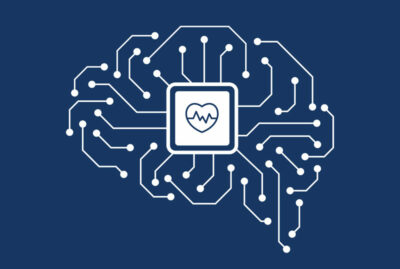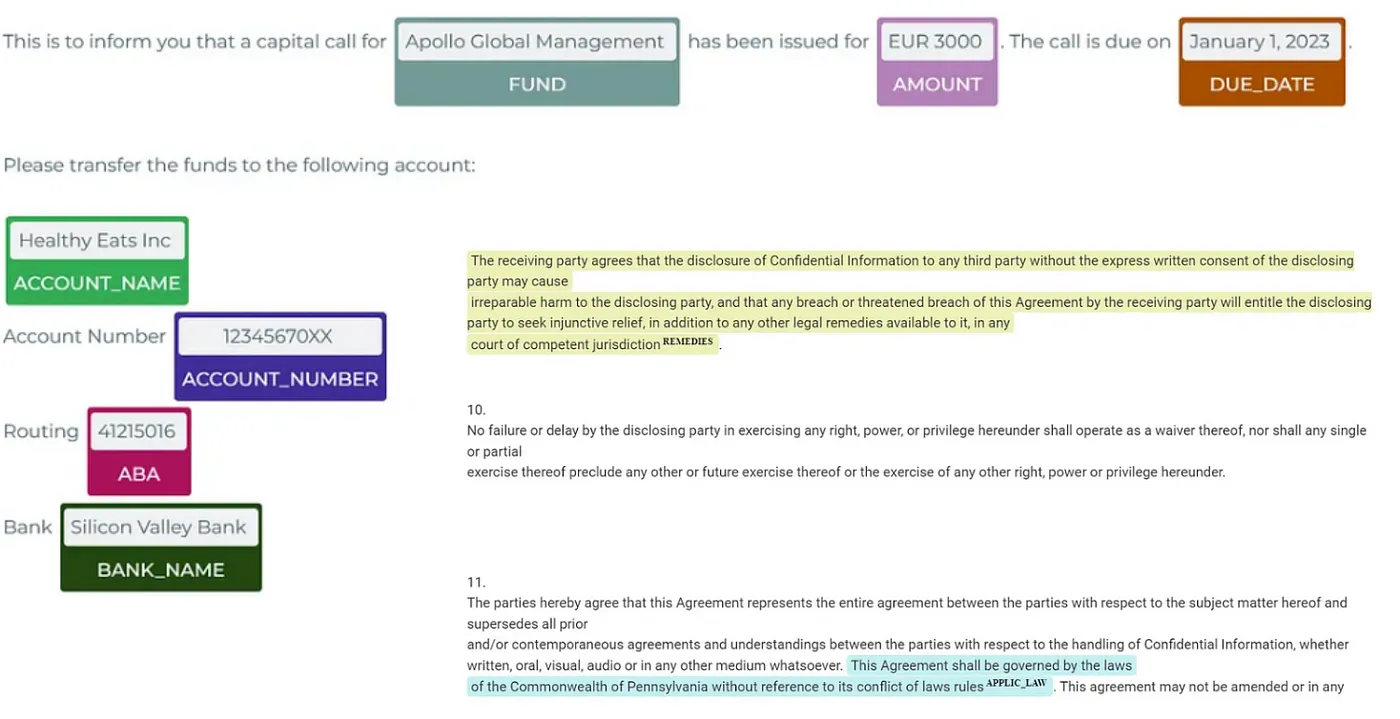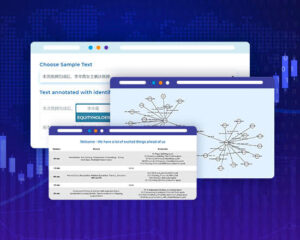Legal NLP and Finance NLP are built on the top of a new John Snow Labs library, called johnsnowlabs . If you are a former user of Spark NLP or Spark NLP for Healthcare, you will find this new way of deploying your Spark NLP clusters much more user-friendly!
Clinical NLP still can be run without johnsnowlabs library, although we highly recommend to install it with this new method.
Installing johnsnowlabs
The first step you need to carry out is installing johnsnowlabs library. This is as easy as doing:
!pip install johnsnowlabs
Installing Enterprise NLP (Finance, Legal, Clinical)
Import johnsnowlabs and use our one-liner nlp.install() to install all the dependencies, downloading the jars (yes, Spark NLP runs on top of the Java Virtual Machine!), preparing the cluster environment variables, licenses, etc!
from johnsnowlabs import * nlp.install(force_browser=True)
The force_browser=True command gets rid of you uploading a license. It will open a popup to connect to our license server at my.johnsnowlabs.com retrieve the license for you, and install everything your license allows you to use!
If you are a user of Financial NLP, you will get that installed. If you are a Legal user, then natural language processing for legal documents will be installed! Everything will be taken care on your behalf!
Optional: Uploading the license manually
We still have the way of downloading manually the license, in case the connection with my.johnsnowlabs.com is not an option for you.
Just put your license json in the same folder of the notebook, and run:
nlp.install()
In collab, you can use the upload widget like this:
from google.colab import files
print('Please Upload your John Snow Labs License using the button below')
license_keys = files.upload()
And then do:
nlp.install()
Starting an Enterprise NLP cluster
Another one-liner can be used to start your Enterprise Spark NLP cluster:
spark = nlp.start()
It will take into account the previous steps and your license and return a Spark Session.
Ready to go!
And you are done! Simple, isn’t it?
Find hundred of notebooks using johnsnowlabs library here:
Fancy trying?
We’ve got 30-days free licenses for you with technical support from our team of technical and SMEs. Just go to https://www.johnsnowlabs.com/install/ and follow the instructions!