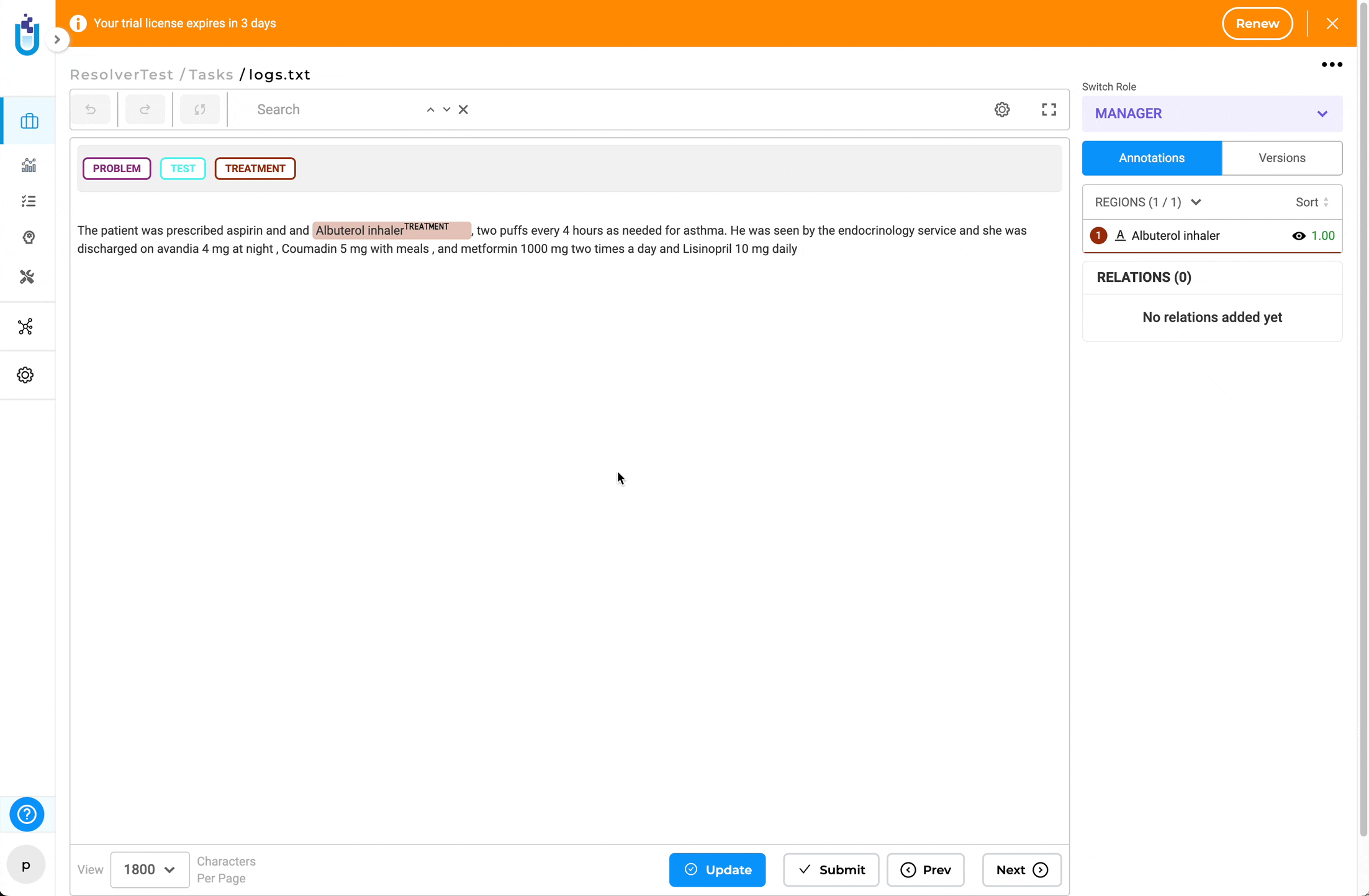The Generative AI Lab introduces advanced capabilities for aligning medical terms with standard taxonomies such as ICD-10, RxNorm, SNOMED, LOINC, UMLS, MeSH, and CPT. These features facilitate both annotation and pre-annotation processes. This version enables users to augment labeled text with supplementary details, thereby enhancing the context and precision of annotations without requiring any coding.
Setting Up Code Mappings for Manual Annotation
Users can easily configure their projects to include additional data for specific or all labels. This is achieved by selecting the taxonomies for data lookup during project setup in just three simple steps:
- Choose the label you wish to enhance with lookup data.
- Select the relevant lookup dataset from the dropdown menu.
- Go to the task page and add the lookup information to the labeled text.
Consider a scenario where your project involves anonymized patient medical records. If your annotators are tasked with manually annotating these records and one of the labels, “Treatment,” needs to display related data using RxNorm for terms identified as treatment, this can be accomplished effortlessly by linking the “Treatment” label with the RxNorm data in the project’s “Customize Labels” configuration.
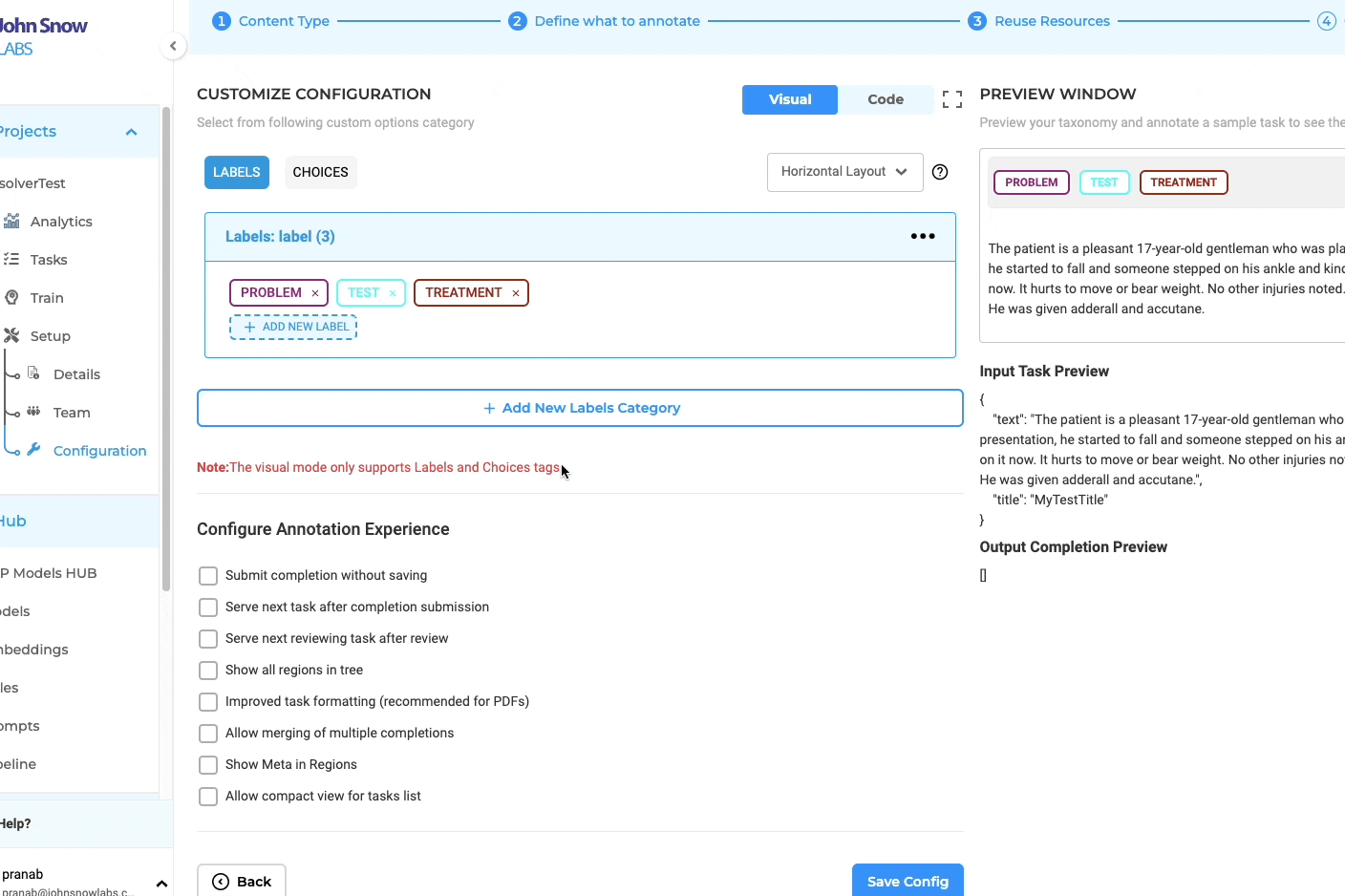
Identifying Mapped Entities in the User Interface
Once the setup is complete, mapped entities can be recognized by a small ⌄ icon next to them.
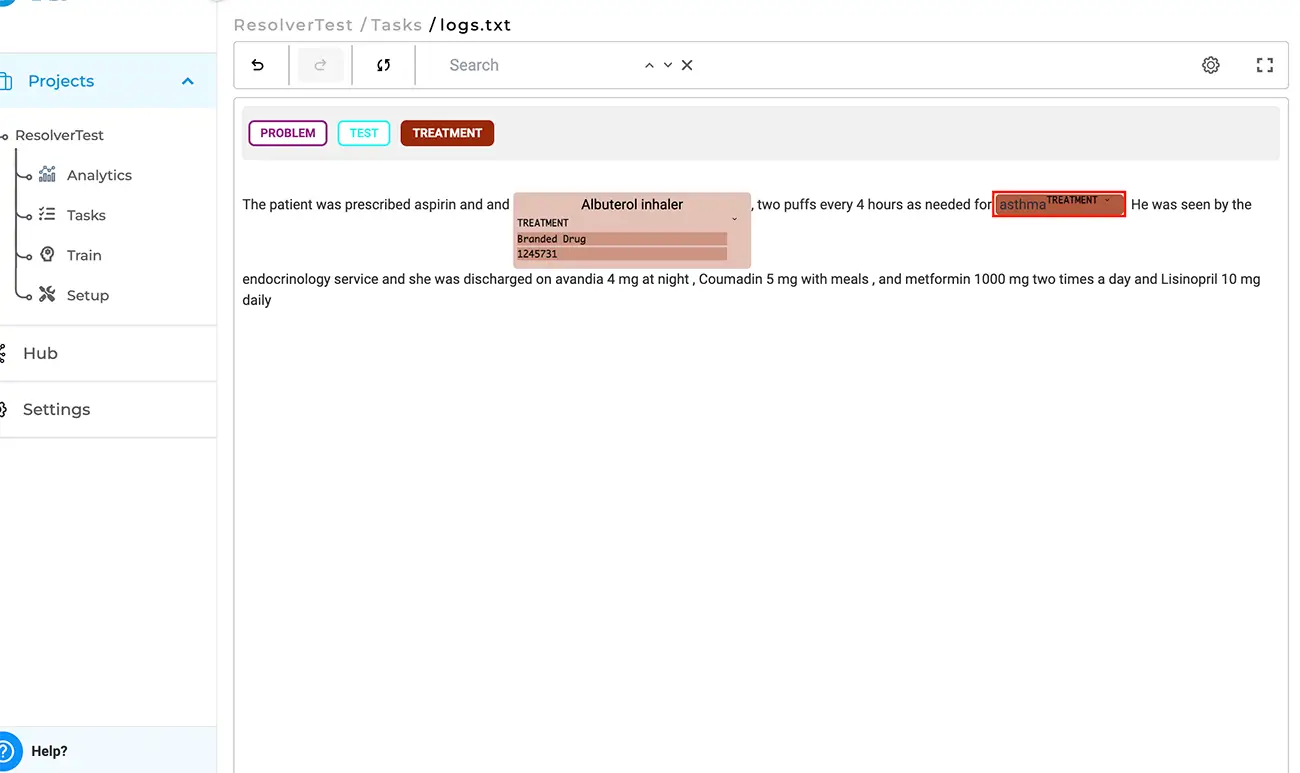
Alterations or additions to label values using the designated taxonomy are performed through the search/lookup function in the user interface.
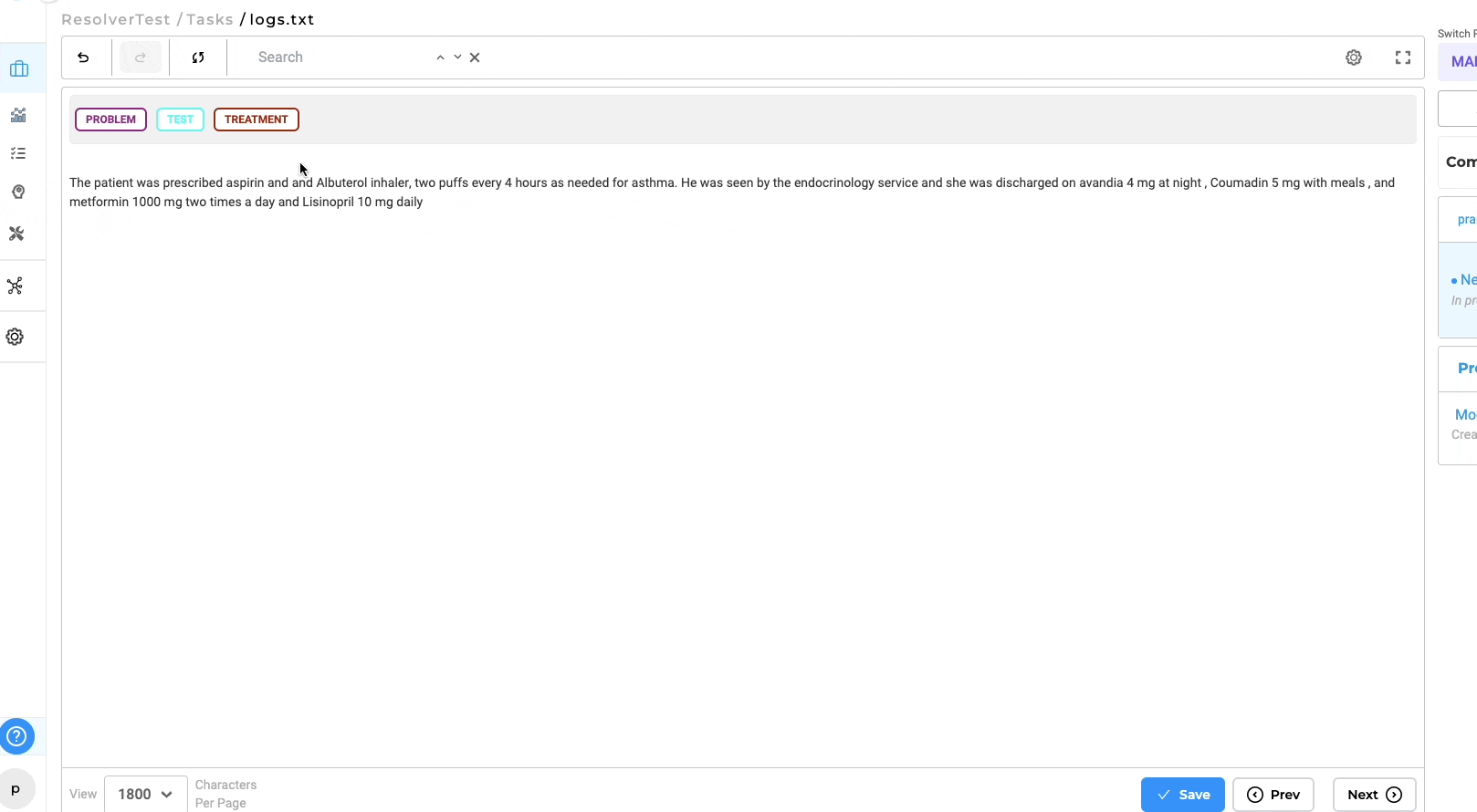
Utilizing Codeset-Specific Models for Automated Annotation
For automated annotation (pre-annotation), Generative AI Lab has developed “Resolvers”—models created by John Snow Labs to map specific entities to the designated databases. During the project setup, you choose the resolver model in the same section where the lookup data source is configured. To find the available models, navigate to the NLP Models Hub on the left panel of Generative AI Lab, ensuring the “Entity Resolution” filter is applied.
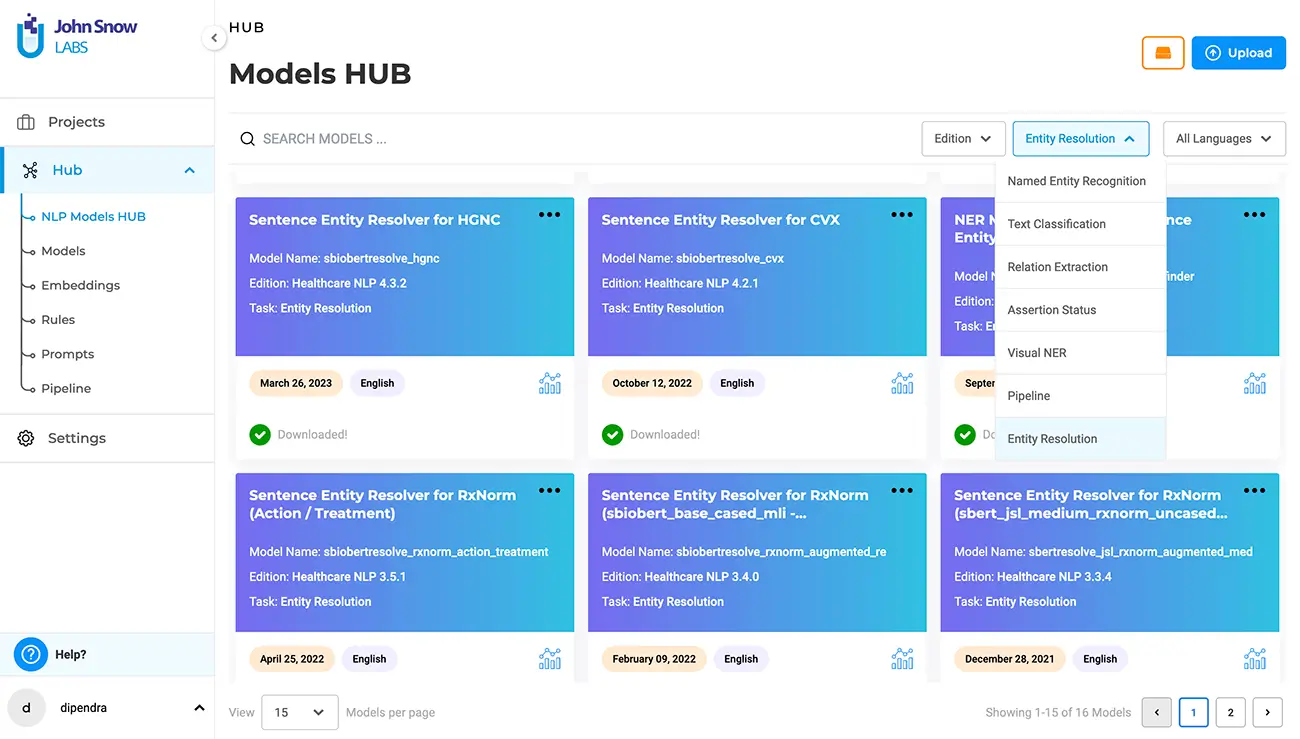
Integrating Resolvers with NER Models
To integrate the resolver with NER models effectively, access the “Reuse Resources” page in the project setup and proceed to the “Customize Labels” section. Here, you can assign a resolver model to each label using the dropdown menu for Entity Resolution Models.
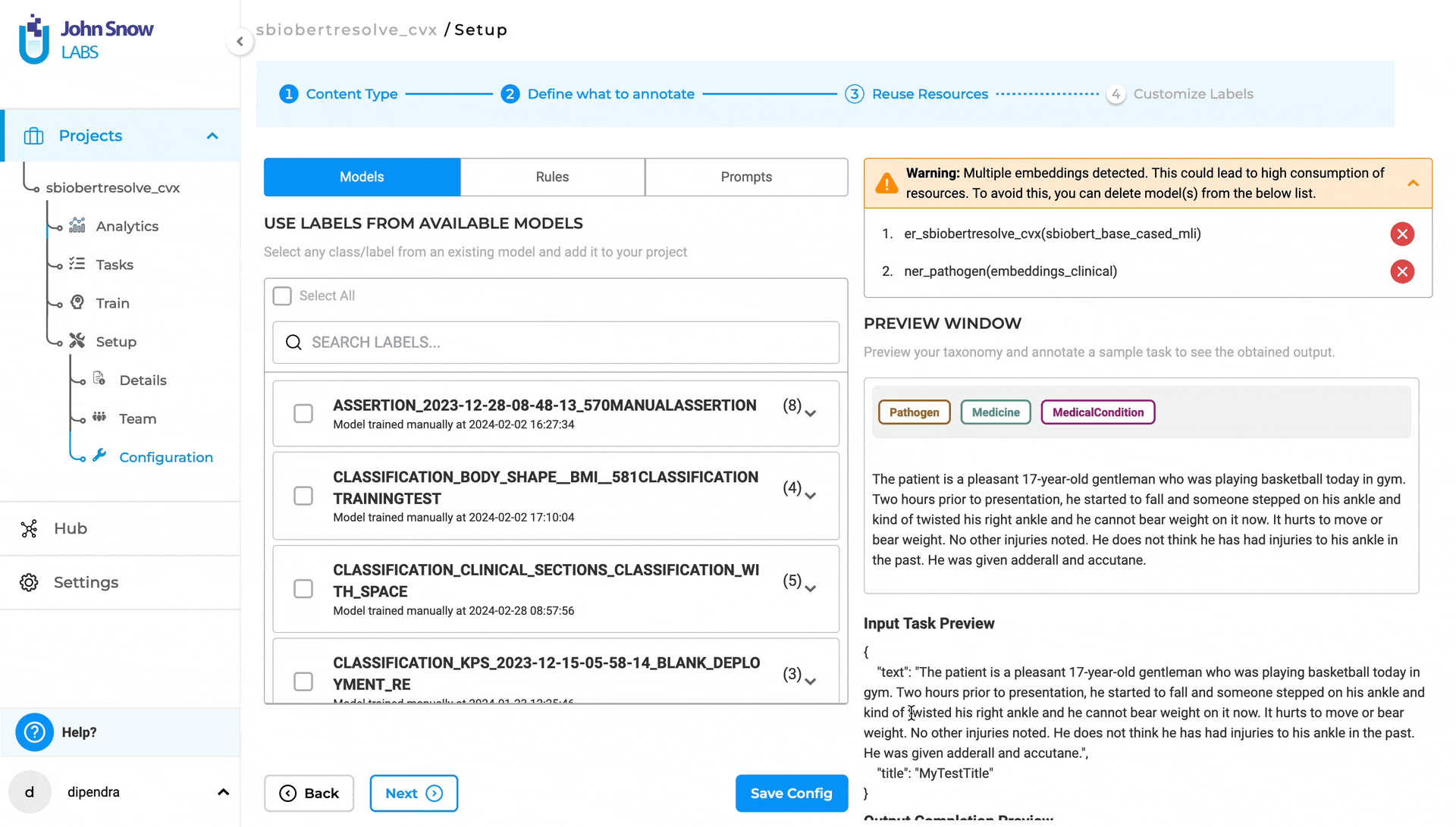
Managing Display of Mapped Information
The visibility of this information is controlled through the “Show Meta in Regions” option, which can be toggled on
or off in any active task or via the “Advanced Config” screen in project settings.