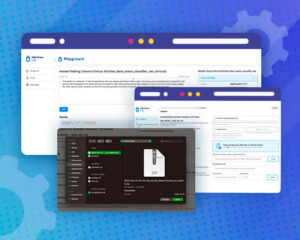NLP Lab brings more power to the prompts allowing a more efficient text preannotation, it adapts to the user’s preferences in terms of annotation gestures, adds support for bundles of floating licenses shared across the annotation team for parallel preannotation, training, and experiments in the playground. It also includes a long list of optimizations covering project configuration steps, large projects export, or automatic download of missing resources. Here are the highlights of this release:
More Powerful Prompts
NLP Labs introduce several new features that enhance prompt-based preannotation. One significant improvement is the incorporation of negative questions into prompt definitions, which allows users to establish characteristics that do not apply to the target entity or relation. This version also enables the creation of relation prompts using labels from custom models even if trained with different embeddings, providing more flexibility for prompt-based preannotation. Additionally, the software now automatically downloads prompt dependencies and supports prompt import/export. The prompt definition page also features a dynamic question count and filters for easy navigation.
Combining Positive and Negative Questions for More Precise Prompts Definition
NLP Lab 4.8 enhances the precision of entity annotation using prompts by incorporating negative questions. On the prompt definition screen, users can now specify two categories of questions – Questions that establish the characteristics of the target entity and Questions that establish the characteristics that do not apply to the entity. Both the affirmative and negative definitions will be executed as separate prompts, integrated into the same pipeline, enabling users to eliminate incorrect entities generated by the prompts. This feature will substantially boost the efficiency of prompt-based entity generation and streamline the process for our users.
 Relation Prompts Combine Entities from Models Trained with Different Embeddings
Relation Prompts Combine Entities from Models Trained with Different Embeddings
NLP Lab allows the definition of relation prompts by combining entities defined in pre-trained models, rules, and prompts. However, previous versions of the software did not allow users to create relation prompts using custom-trained models. In this update, users can implement and use relation prompts linking 2 entities defined in custom-trained models (e.g. trained via the NLP Lab). Moreover, there is no restriction for the reference models which can also be trained using different embeddings. We are confident that this new feature will enhance the power of the prompts and offer more flexibility for prompt-based preannotation.
Automatically Download Necessary Prompt Dependencies
NLP Lab Prompts are created based on Zero Shot models. The later are part of the Healthcare, Finance, and Legal libraries and are accessible only in the presence of a valid license key. The prompt definition options are populated according to license availability: e.g. if a Healthcare NLP license is available, the Healthcare option will be active in the Domain dropdown. As such, when creating a prompt, the user has to choose the domain of the prompt, and based on that, NLP Lab will infer the Zero Shot model needed by the prompt.
When users select one of the active domains if the corresponding Zero Shot model is not available locally, NLP Lab will automatically download it from the NLP Models Hub.
 Import/Export Prompts
Import/Export Prompts
Prompts are preannotation resources that users often want to move from one instance of the NLP Lab to another or to archive for future reference. NLP Lab now supports prompt import and export from the UI. The user can import a ZIP/JSON file containing one or several prompt definitions. The imported prompts will become available on the Prompts page under the Hub menu item.
Users can also export prompts in JSON format via the burger menu available for each prompt.
 Dynamic Count of Questions on the Prompt Definition Page
Dynamic Count of Questions on the Prompt Definition Page
Each prompt can include a maximum of 30 positive questions and 30 negative questions. For facilitating user actions when defining/updating prompts, NLP Lab now includes a count of the number of questions added so far. For instance, if two questions have been added while creating a prompt, then the UI should show Questions(2/30)
 Filters on the prompt page
Filters on the prompt page
The Prompts page can become crowded very quickly as prompts are quite popular and easy to define and use for preannotation, especially by non-technical users. To help users quickly identify the prompts they need, a search option is available as well as 2 filters. Using the 2 dropdown menus at the top right side of the page, prompts can be filtered based on their Type or Domain.
 Undo Changes For Prompt and Rules in the playground
Undo Changes For Prompt and Rules in the playground
We are thrilled to introduce the Undo feature added to the NLP Lab Playground. This function enables users to quickly undo any changes made during their current experimental session. By selecting the “Undo Changes” button, all modifications made to the prompt/rules will be reverted to their original state. We are confident that this feature will significantly improve the user experience by providing greater control over the editing process.
New Annotation Gesture
Some of our users suggested updating the annotation gesture we initially offered, as it was counter-intuitive, especially for users accustomed to modern text editing tools. Specifically, the process of first selecting the Label and then selecting the chunk to annotate may not feel natural anymore, as tools such as MS Word, where you first select a text and then have options to format or access contextual menus that open next to your selection, have changed the way we all feel about text manipulation. We hear you!
To make NLP Lab more intuitive and user-friendly, NLP Lab now supports a new way of annotation text. This new feature allows users to select the text first and then choose the label to apply. We believe that this will make the annotation process more intuitive and efficient for many users.
This feature is available for both text projects and Visual NER projects. You are now able to switch between the two options: selecting text and assigning an entity, or selecting an entity and assigning text. Both will work. This way, users can choose the method of NLP annotation that works best for their project and their personal preferences.
Optimized Project Configurations
Automatic Model Download During Project Import
When a user imports a project in NLP Lab 4.8, the system automatically downloads any absent models utilized by the imported project. To enable users to check whether the models have been downloaded or not, a new section named “Download Models” has been included in the Import status. If the required models have been downloaded or are already present, a green tick will be displayed. On the other hand, if the download process is unsuccessful, a red cross will be shown.
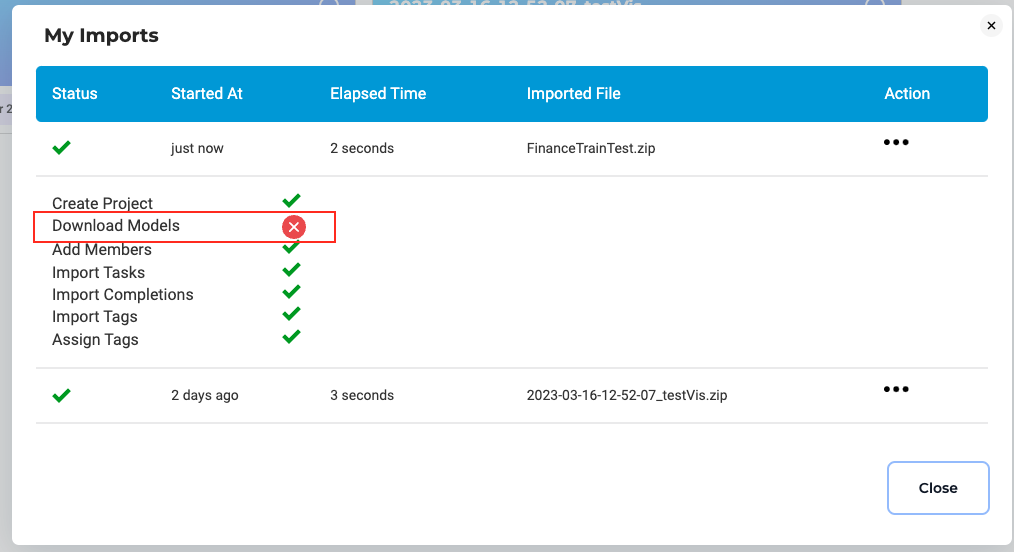
Update the behavior of the save button on the Project configuration page
While setting up the configuration, the user can now choose to save the settings on all configuration sections without being redirected to another page or having to deploy a preannotation server. After saving the configuration, the user can deploy the pre-annotation server by pressing the Pre-Annotate button from the tasks page or navigating to the Configuration -> Customize Labels page and save the configuration there. Once the server is deployed, the user will either be directed to the Tasks page or to the Import page.
Missing Embeddings Warning in the Configuration Page
If embeddings are missing for a model that is part of a project configuration, a black warning message was displayed on the configuration page to alert the user. This warning message was not visible before, but now the displayed text ensures that the user can see the error.
 Efficient Export for Large Projects
Efficient Export for Large Projects
Visual NER projects, pre-annotations, and training have substantially increased NLP Lab project sizes. Unfortunately, this growth has made importing and exporting tasks or projects time-consuming, especially when dealing with large files. The new version of the system has addressed this issue by enhancing both project and task exports, making it possible to quickly export large files and manage a vast number of tasks. This optimization also applies to text-based projects, where the export time has been reduced by a factor of ten.
The current version of the system includes a pop-up message that appears before exporting both tasks and projects. This message notifies the user that the system is preparing the data for download and advises them to remain on the page and avoid enabling pop-ups to prevent any interruptions. Once the data preparation is complete, the download will start automatically, and the user will not need to take any additional steps.
Enhanced Support for Floating Licenses
Support for Bundles of Licenses
We are delighted to inform you that NLP Lab now offers support for bundles of floating licenses. Those are licenses that enable multiple pre-annotation/training servers to run concurrently based on the values of the “max_parallel_jobs” parameter. In the previous version, our floating license system only allowed for one pre-annotation/training server to operate at a time. With this new update, users can enjoy the benefits of a single floating license that can support multiple pre-annotation/training servers simultaneously.
 Display a banner showing the number of days remaining for the available trial license
Display a banner showing the number of days remaining for the available trial license
NLP Lab improves the user experience by providing more accessible information about license validity. Currently, users can only check their license status on the Licenses page, which may not be convenient as it requires manual action. To address this issue, we have added a new feature that displays a warning on the user interface before the license expires. This notification reminds you to review your subscription status or renew your license before it expires. For trial licenses with less than 30 days remaining, a banner will be displayed on the UI indicating the remaining trial days and a link to create a new subscription. This way, you can easily keep track of your trial period and take the necessary steps before it ends.
 Increased Flexibility in Username Definition
Increased Flexibility in Username Definition
With the latest release of NLP Lab, users can create usernames with increased flexibility and ease. Specifically, support has been added for the use of the underscore symbol “_” in usernames. This enhancement will enable users to create unique and more expressive usernames that better represent their identity or brand. Furthermore, this feature will allow users to avoid any potential conflicts or duplications with other usernames.
Improved User Experience with Clearer Relation Prompts
NLP Lab has recently introduced an improvement to the way relation prompts are displayed in the Pre-annotation pop-up. Previously, the relation prompts were shown under the generic “Pre-annotation prompts” category, which may have caused confusion for users. With this update, relation prompts are now shown under a separate sub-heading of “RE prompts” or “Relation prompts,” providing clearer and more organized categorization. This improvement will enable users to manage the creation and deployment of relation prompts more intuitively and efficiently.
Enhanced Accessibility and Functionality of Model Hub Page
To improve the accessibility and functionality of the Model Hub page, NLP Lab has implemented several changes in its latest version. One such improvement is the ability to distinguish between downloadable models and license-restricted models. Models that require a license will now be disabled when the appropriate license is not available, making it easier for users to navigate and select models to reuse. Another enhancement is the introduction of a new menu on the model/rules card, which allows users to effortlessly download models from Modelshub or open them in the playground. This menu provides a more streamlined and convenient way for users to access and utilize the available models and resources.

























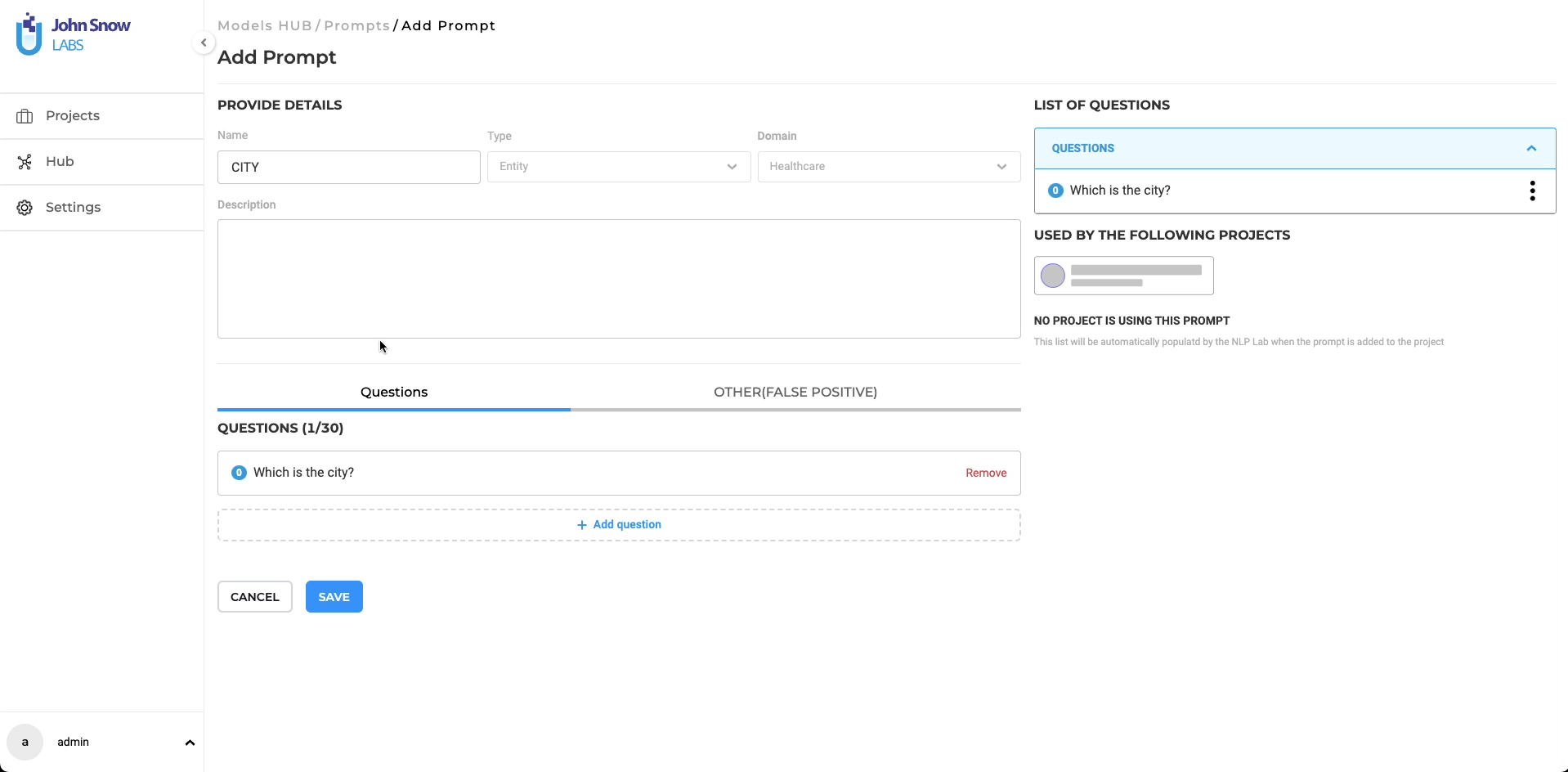 Relation Prompts Combine Entities from Models Trained with Different Embeddings
Relation Prompts Combine Entities from Models Trained with Different Embeddings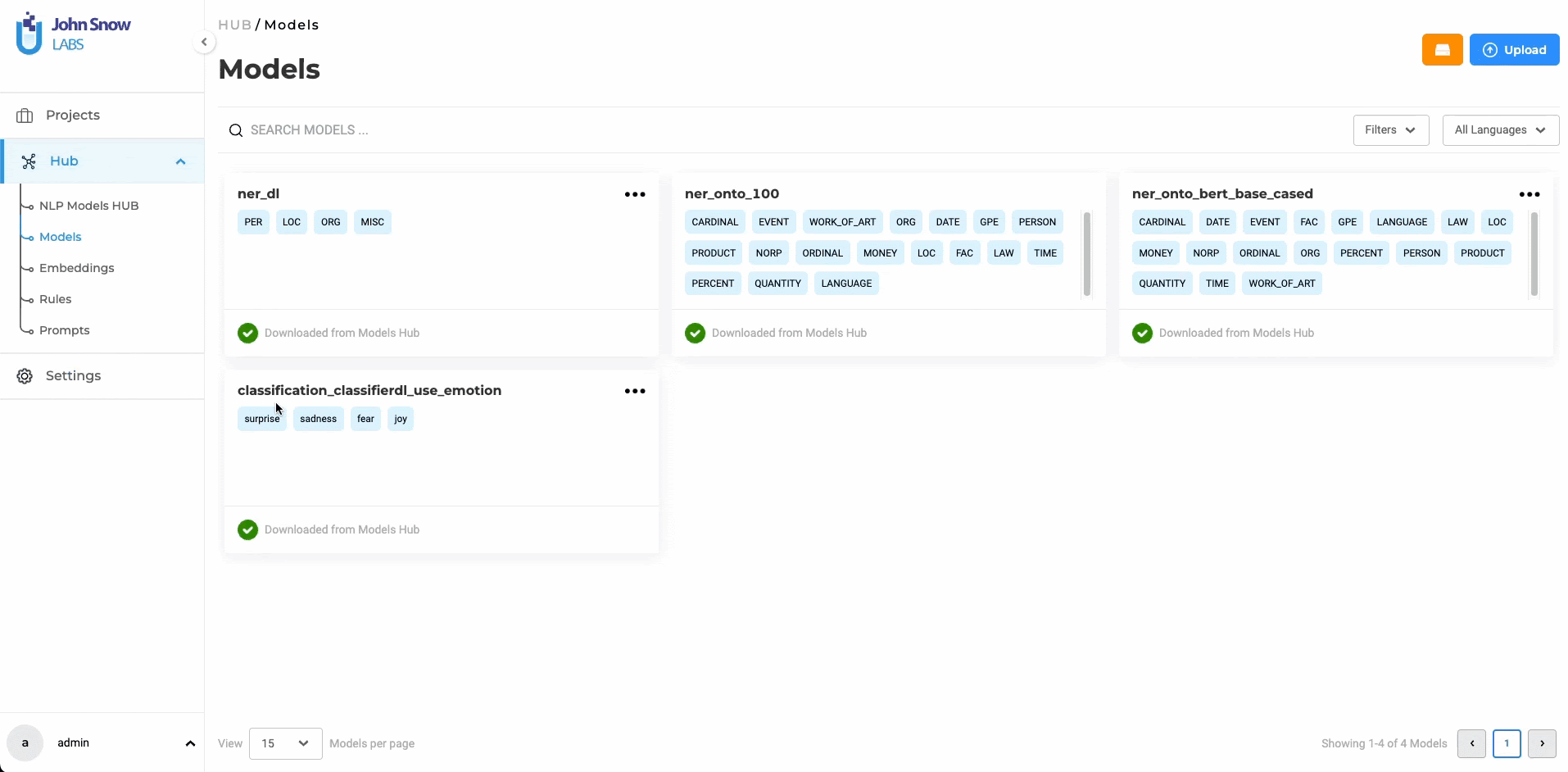 Import/Export Prompts
Import/Export Prompts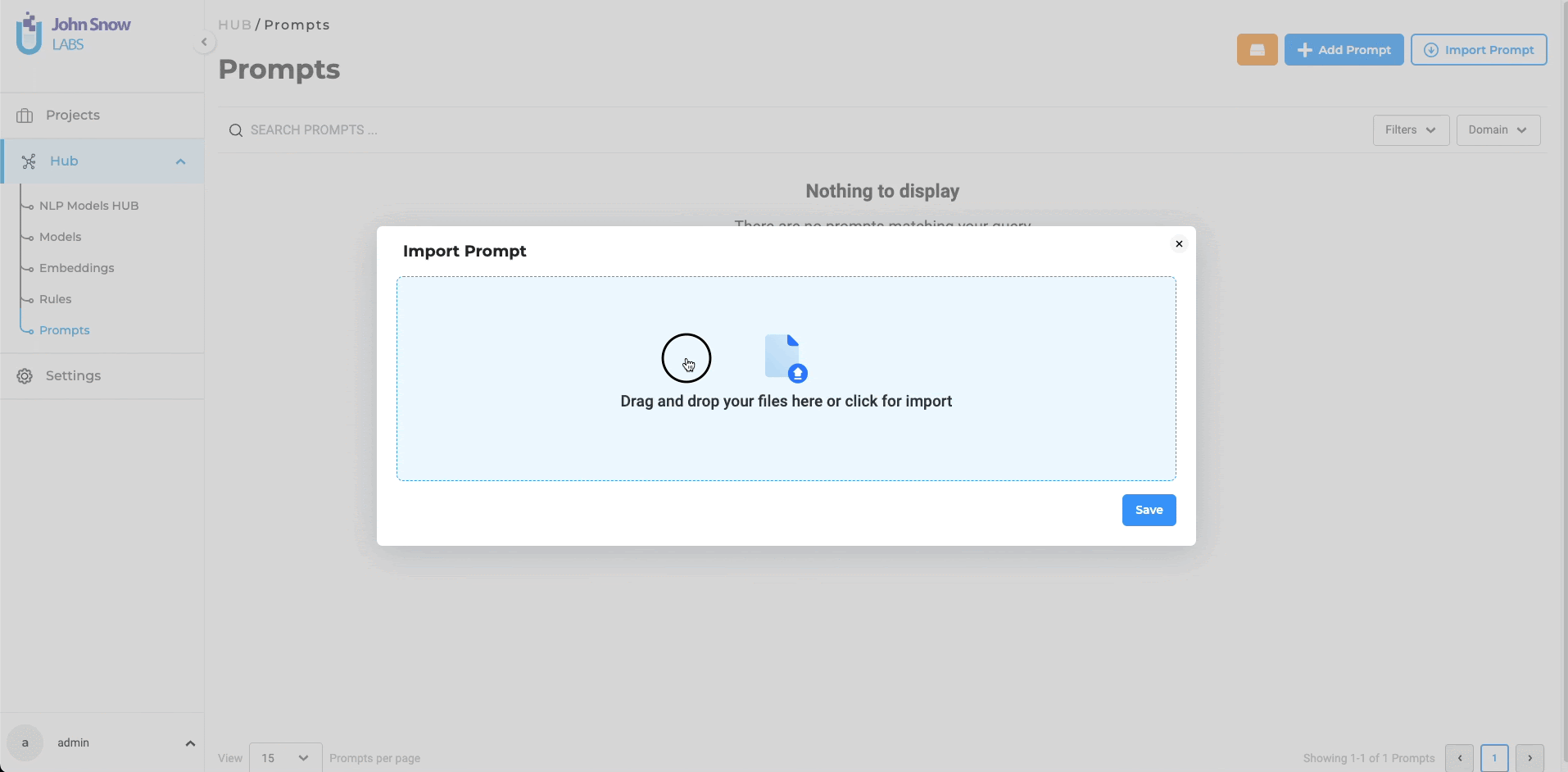 Dynamic Count of Questions on the Prompt Definition Page
Dynamic Count of Questions on the Prompt Definition Page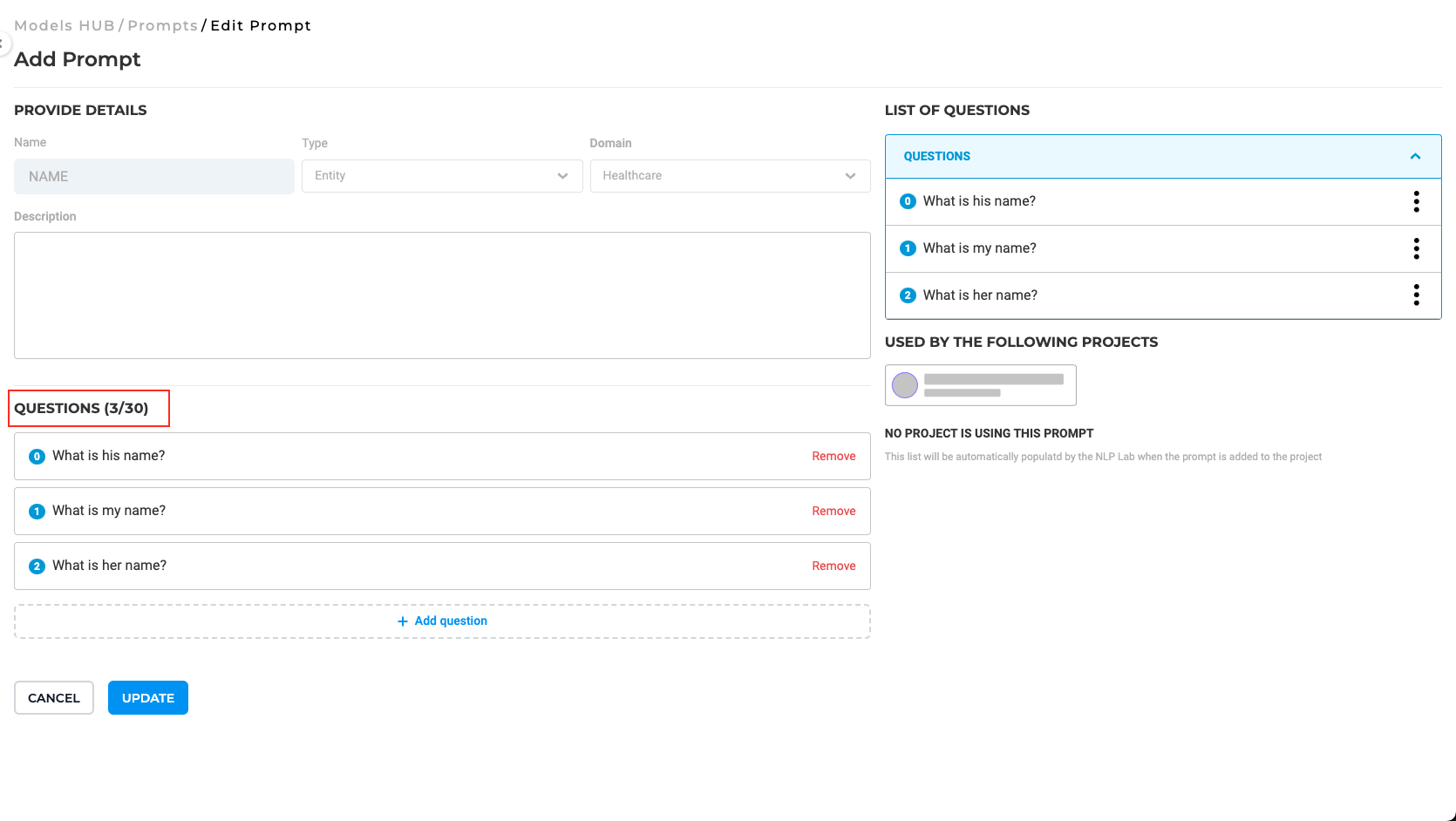 Filters on the prompt page
Filters on the prompt page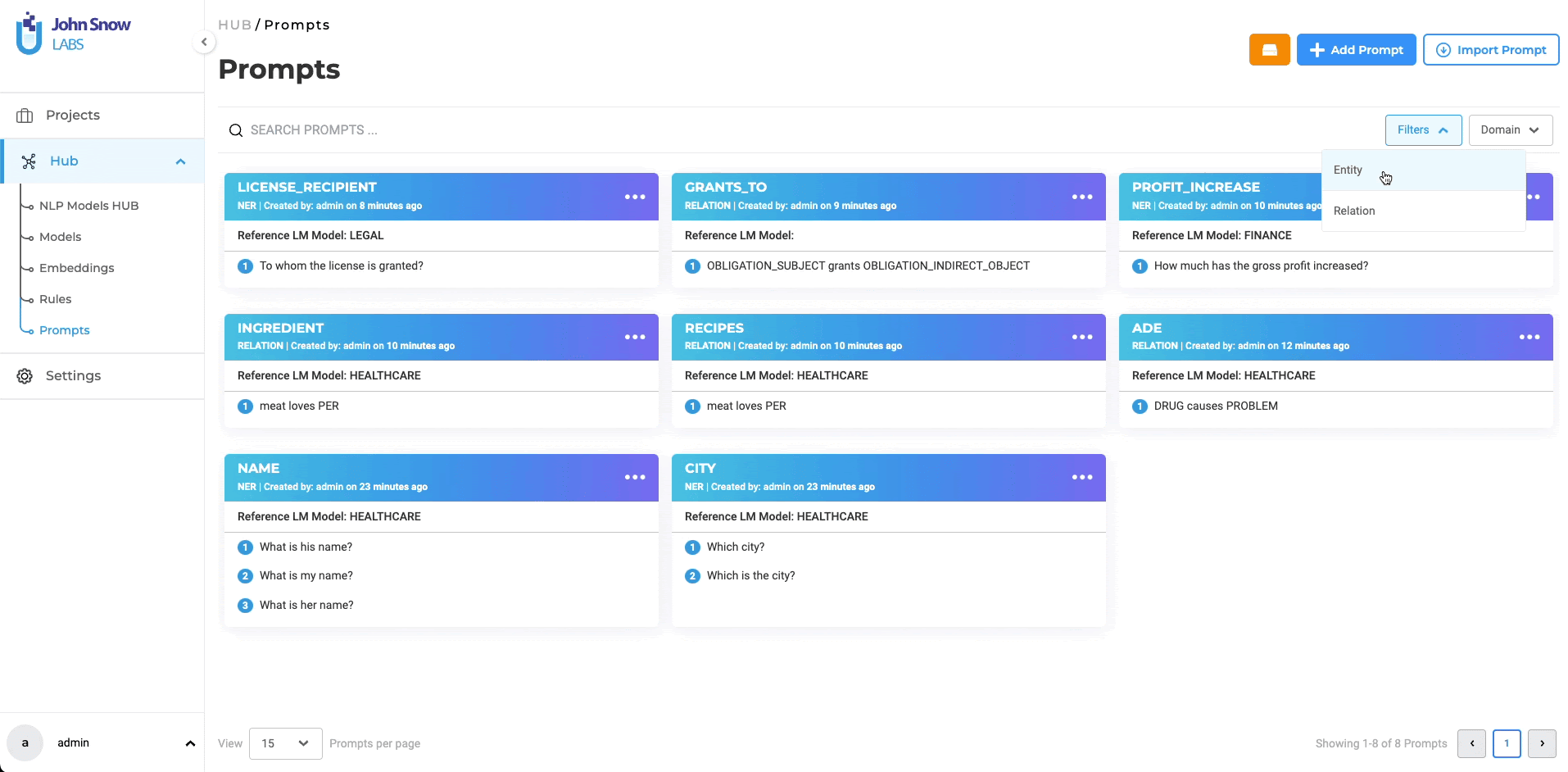 Undo Changes For Prompt and Rules in the playground
Undo Changes For Prompt and Rules in the playground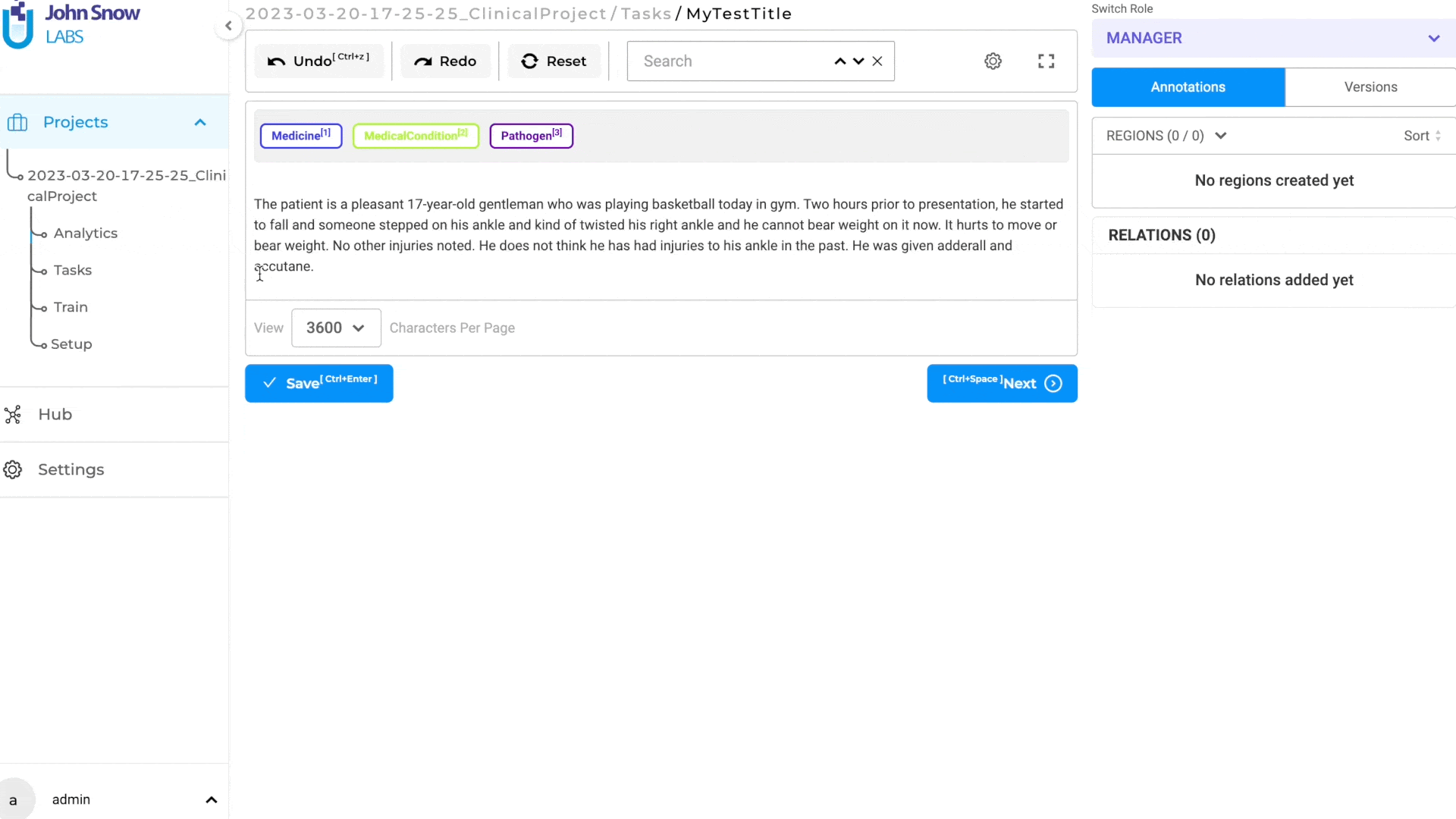
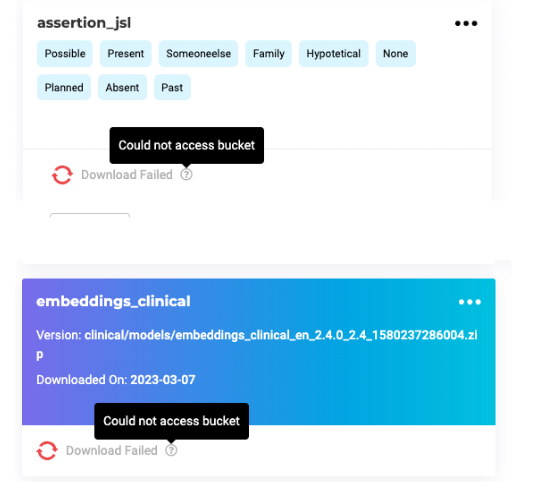
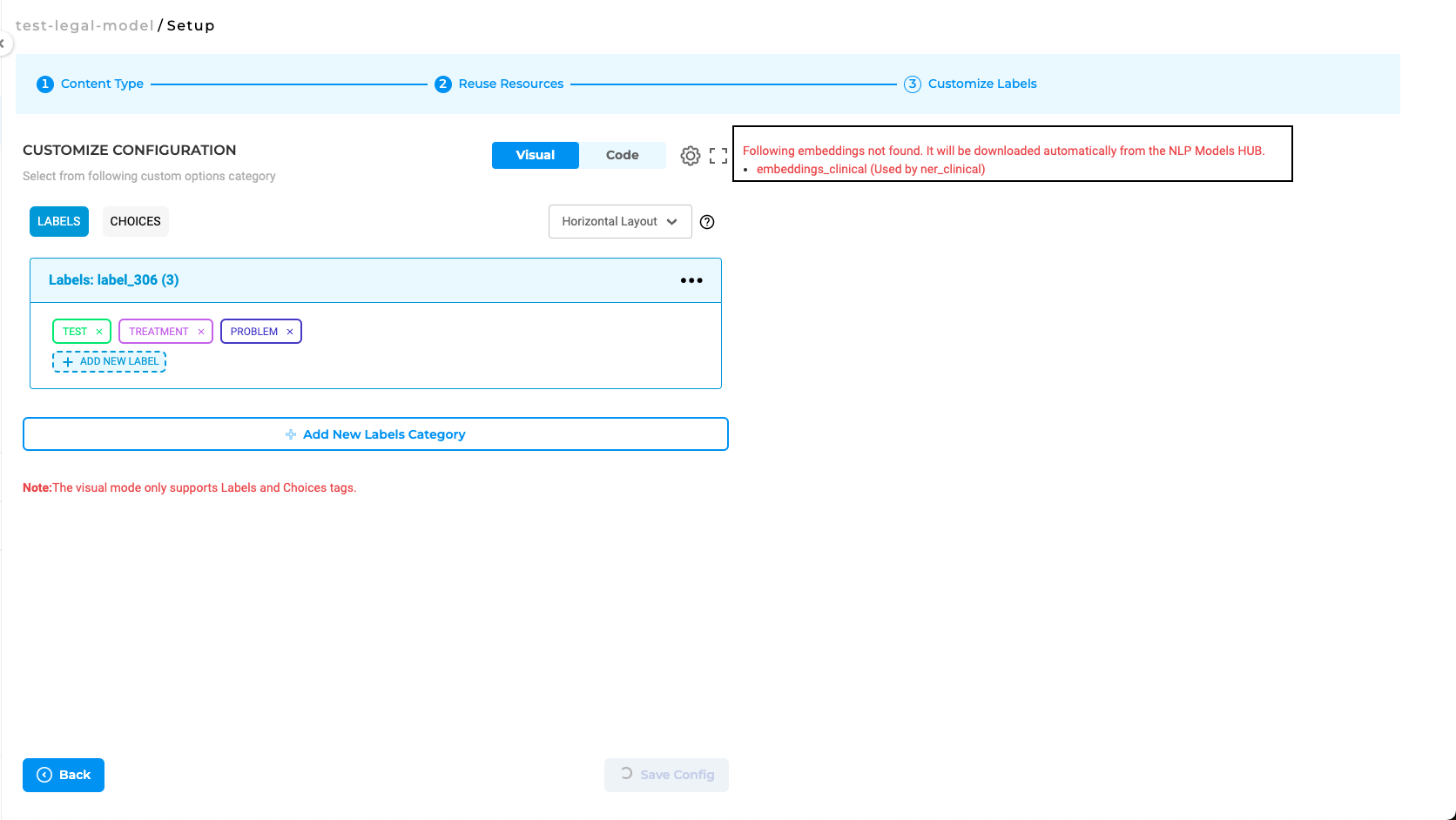 Efficient Export for Large Projects
Efficient Export for Large Projects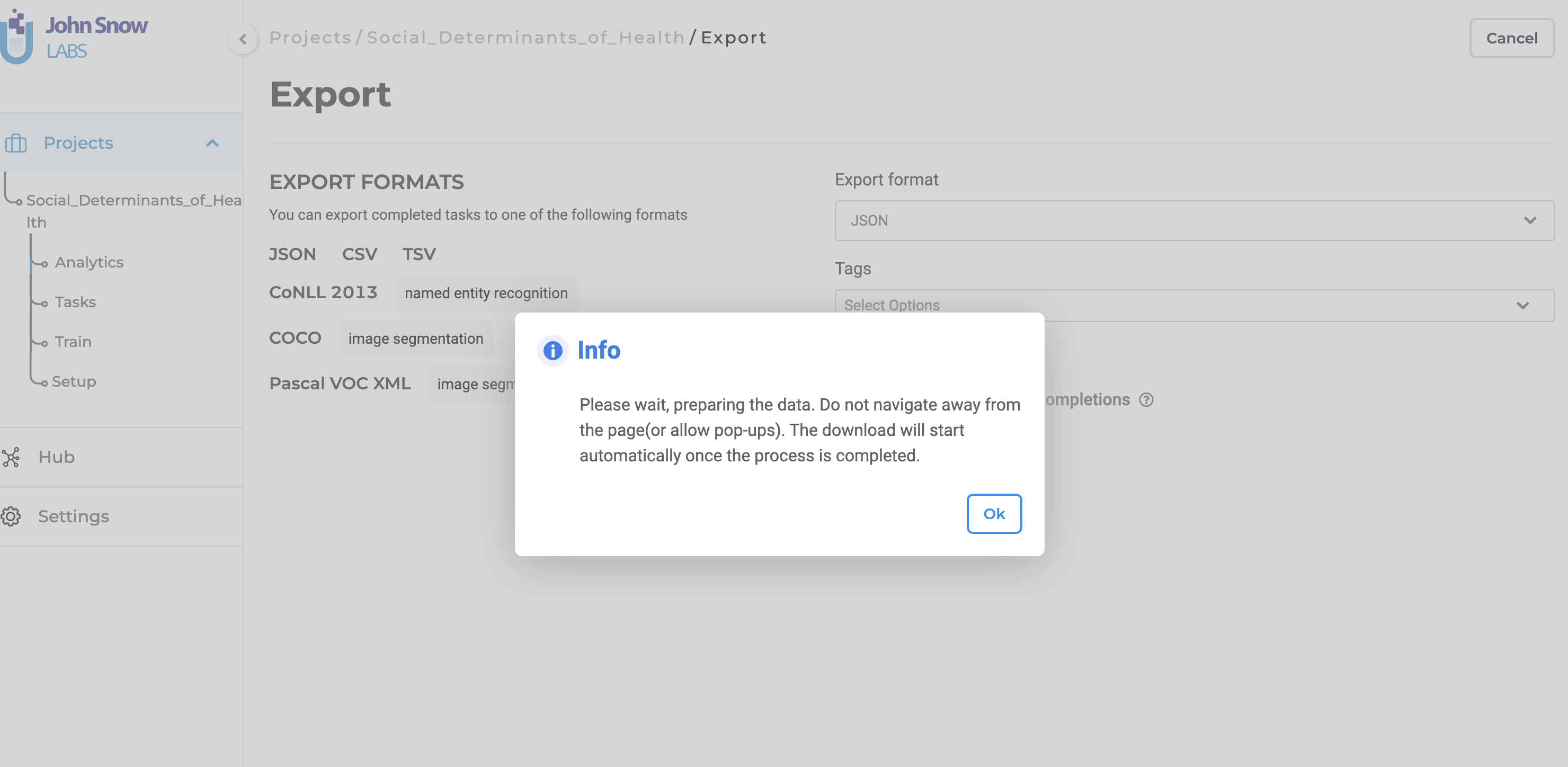
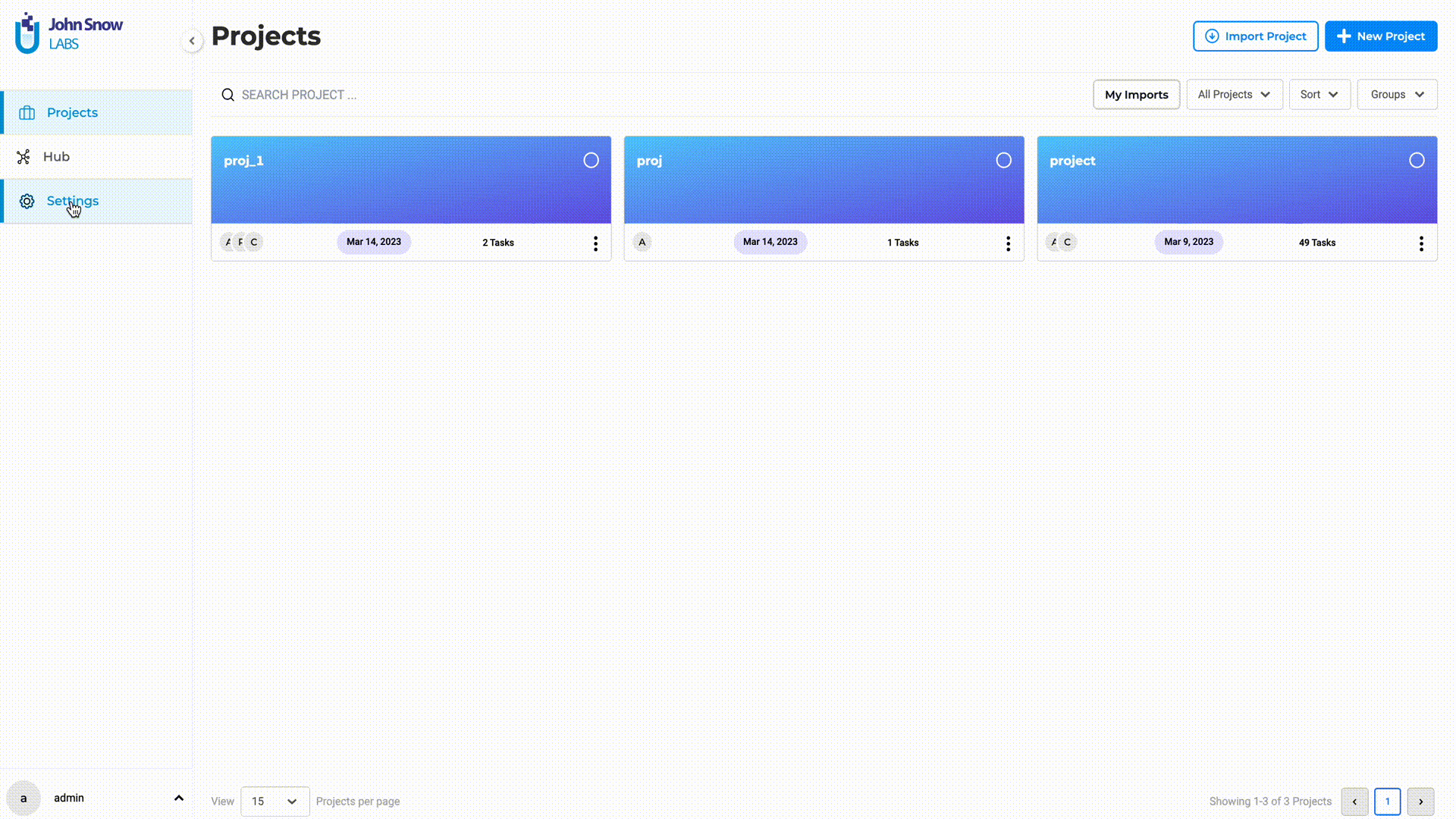 Display a banner showing the number of days remaining for the available trial license
Display a banner showing the number of days remaining for the available trial license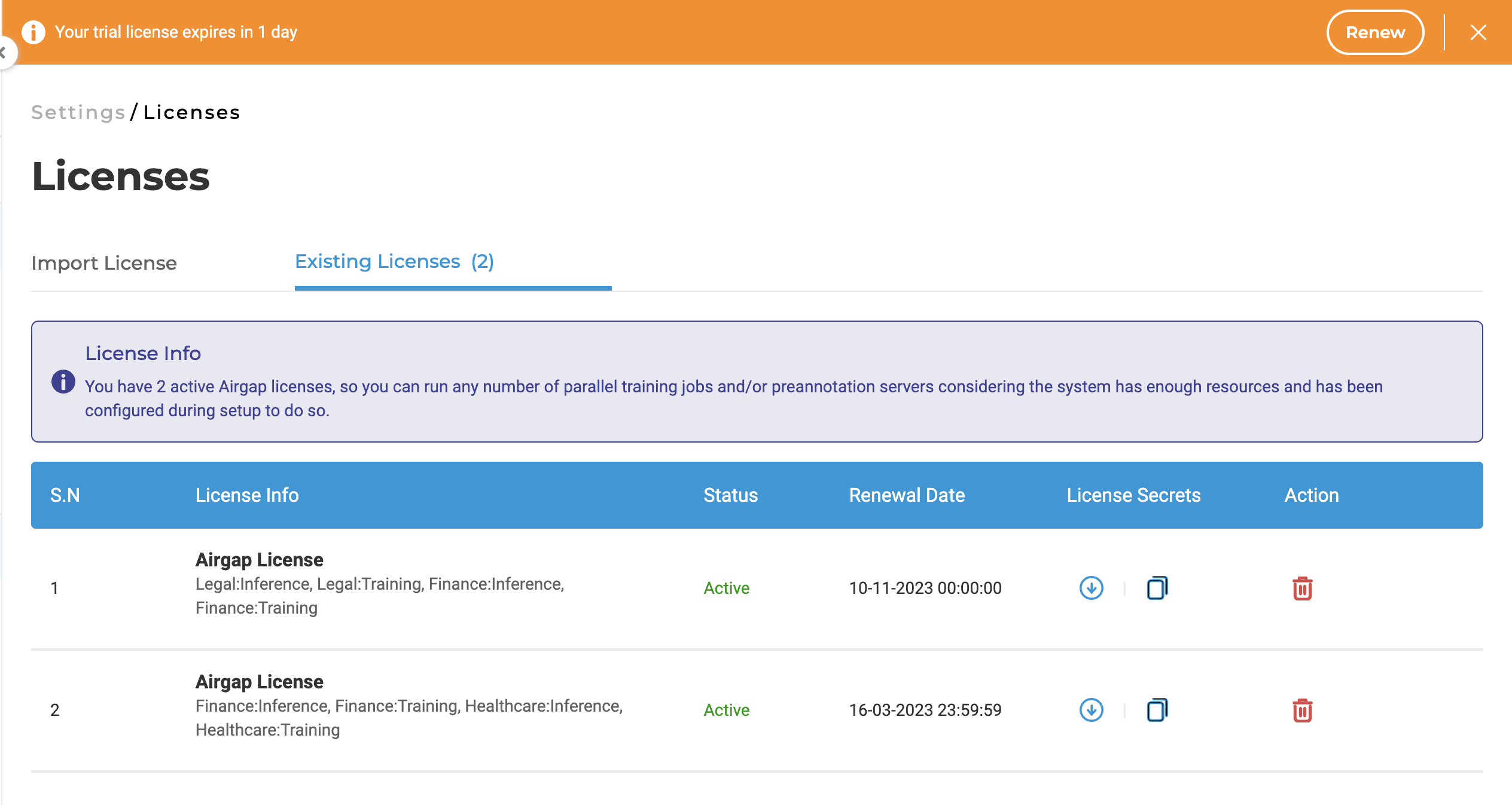 Increased Flexibility in Username Definition
Increased Flexibility in Username Definition