NLP Lab 5.6 comes with a “Compact View” of tasks very handy for short text classification. In today’s fast-paced digital environment, enhancing productivity and efficiency in NLP projects is more important than ever. NLP Lab’s new layout not only promises to optimize annotation speed but also introduces a level of convenience that was previously unavailable. The Compact View option allows one to classify short tasks from the Tasks page, bypassing the need to open each task individually. Further enhancing this, the Focus View feature aids in managing multiple classification models by allowing users to focus on one at a time.
Classify Short Text on the Tasks View
In the realm of text classification, particularly for projects involving short content tasks, enhancing productivity becomes crucial. To address this challenge in view of optimizing annotation speed and convenience, NLP Lab 5.6. introduces a new layout of the Tasks screen – the Compact View- optimizing space and enabling annotators to classify tasks directly from the Task List page. This bypasses the conventional, more time-consuming method of individually opening and submitting completions for each task. First, let us see how one can enable the “Compact View” for NLP Lab Projects.
Activating the Compact View Option
Within the Project Configuration screen, under the “Customize Labels” Tab a new checkbox option was added as part of the “Configure Annotation Experience” Section – “Allow compact view for tasks list”.
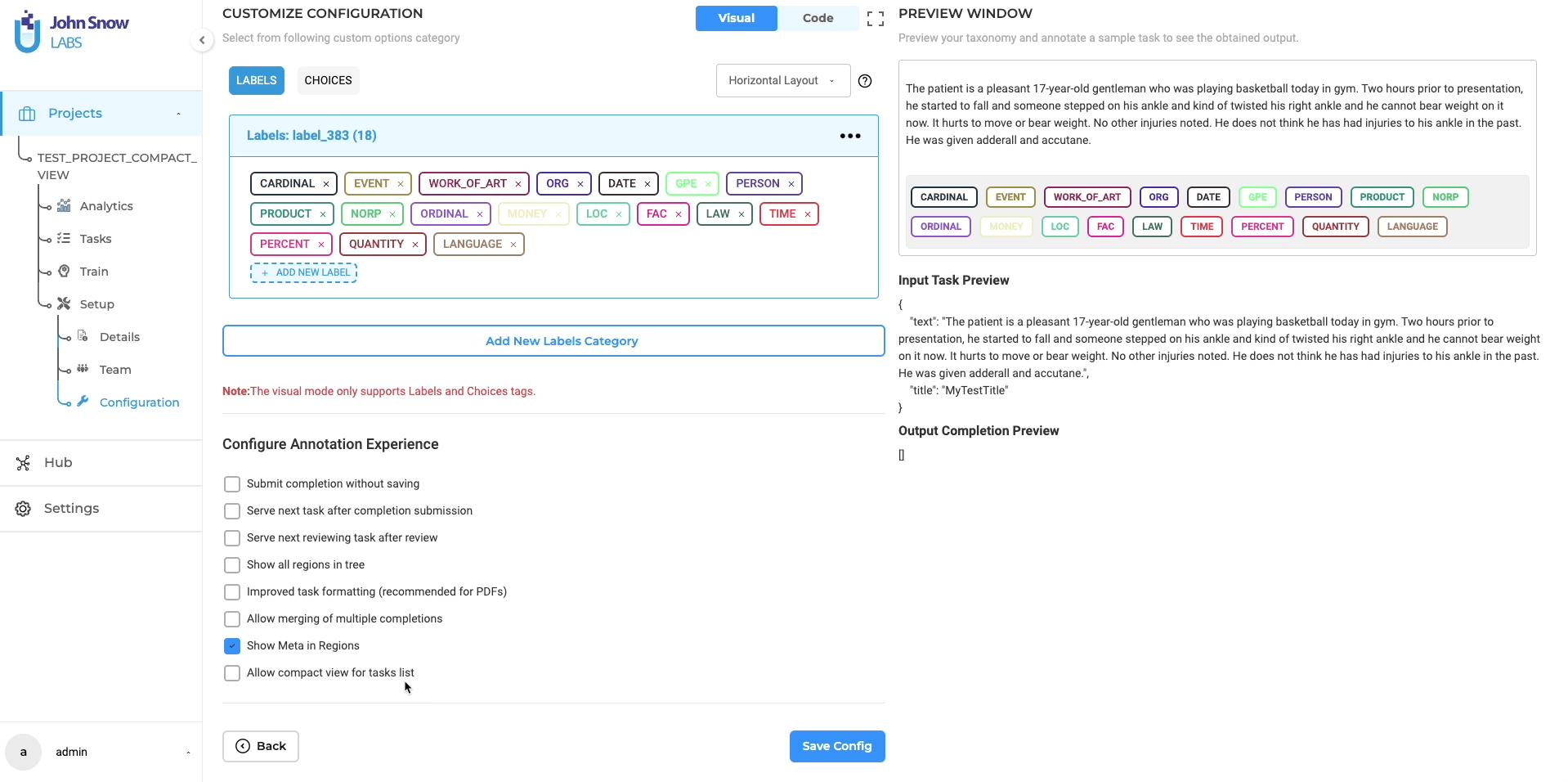
Once this option is activated by a project owner or manager, annotators can configure and manage the Compact View settings directly on the Task List page.
Compact View
A convenient “Show Compact View” checkbox is available on the pop-up activated by the “3-dot Menu”. Once the option is activated, a compact view of each task is displayed on the tasks page, allowing annotators to quickly go over the short texts and classify them in place. Despite its compact nature, this view retains all the functionalities of the standard Task List view, offering annotators the flexibility to switch back to the normal view at any time.
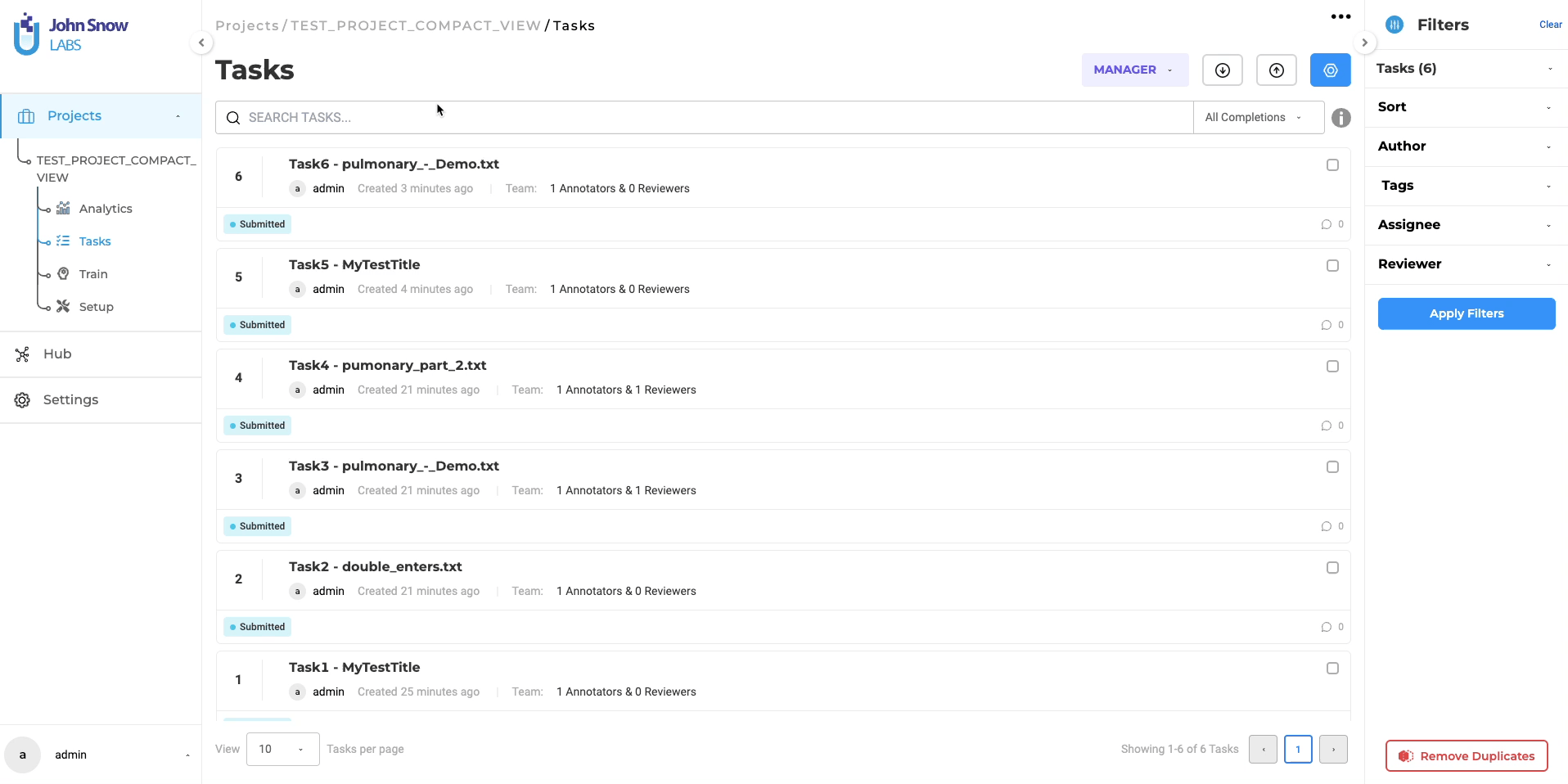
Classify in Place
Further enhancing the utility of the Compact View is the “Classify in Place” feature. With this option enabled, annotators can classify tasks without leaving the Task List page. The UI allows annotators to focus on each one of the choices presented in the project configuration for each task, thus enabling efficient and rapid task classification. When a user chooses one classification option for a given task, a completion is automatically generated, submitted as Ground Truth (Starred Completion), and the task is marked as “Submitted”. This entire process streamlines task handling, eliminating the need to open individual tasks.
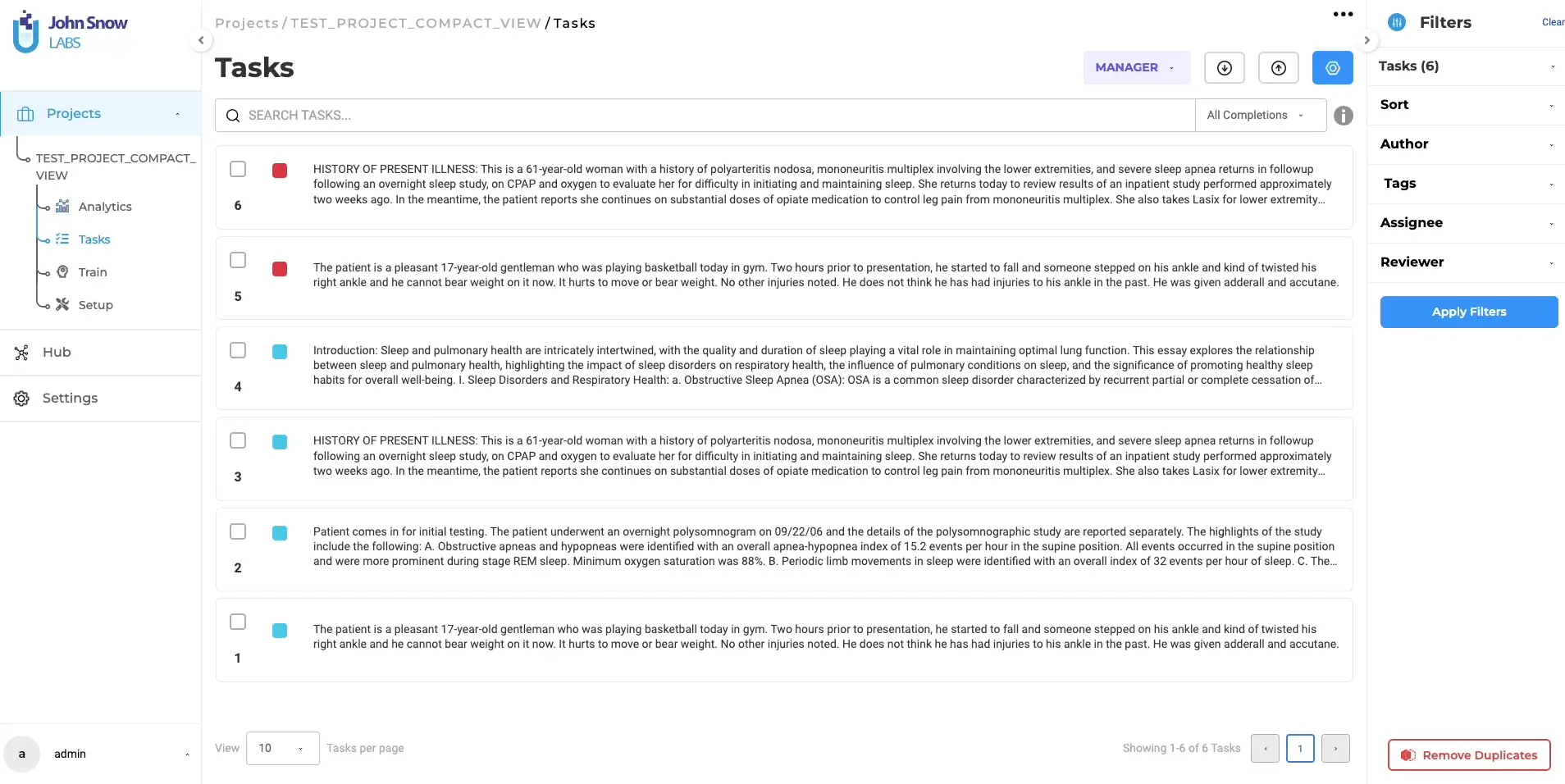
Focus on One Classifier at a Time
For projects involving multiple classification options, when showing all choices on the Compact View the page becomes crowded. In this situation, the Focus View feature helps eliminate some of the options and allows users to focus on one classification dimension at a time. This declutters the view and enhances the annotation process’s efficiency and effectiveness. Annotators can effortlessly switch between classifiers in the Focus View, adapting to their needs throughout the annotation process.
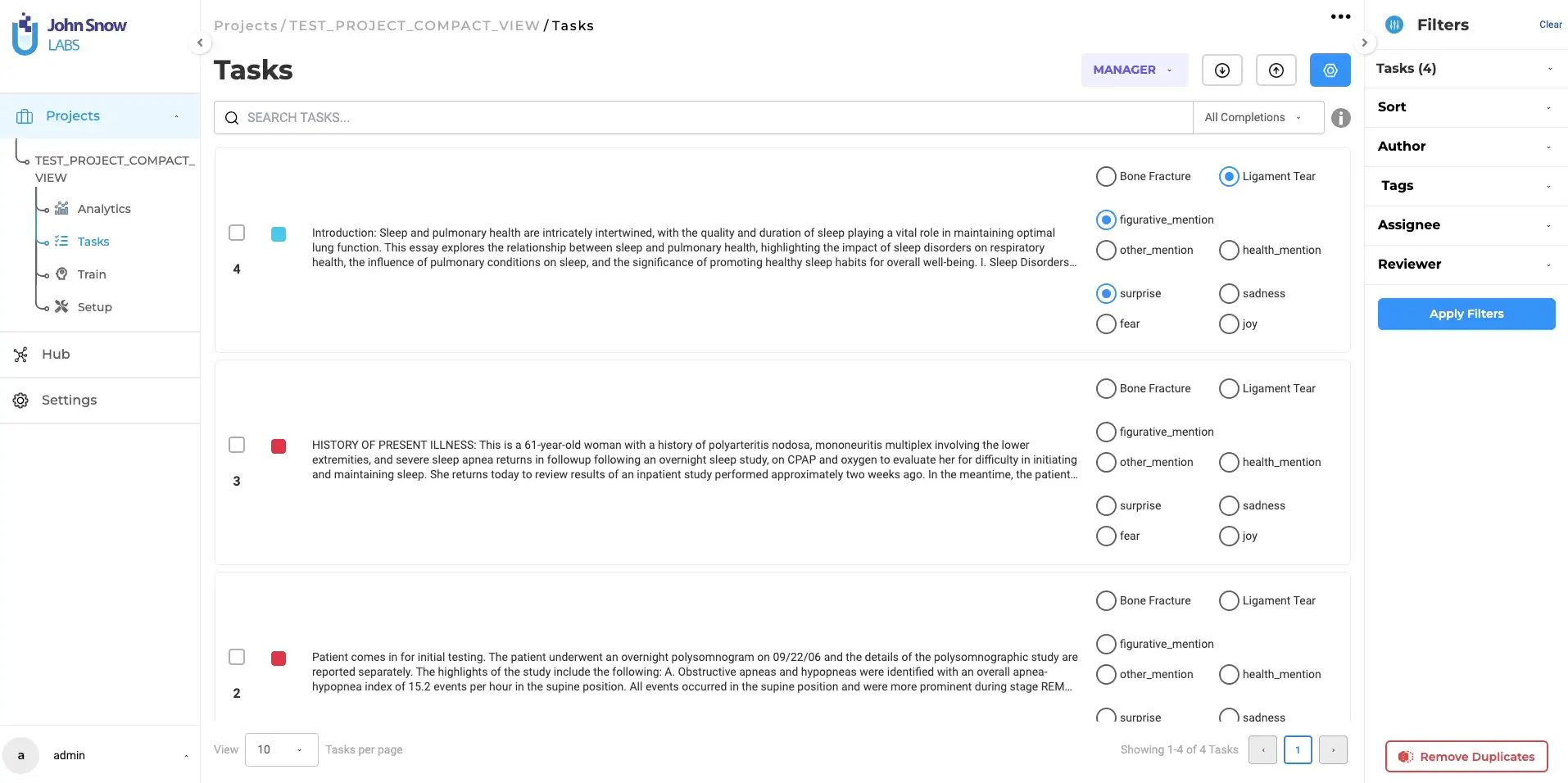
Conclusions
In conclusion, the introduction of the “Compact View” and the “Classify in Place” features in NLP Lab 5.6 significantly increases the productivity for classification tasks, particularly for projects involving short content. By allowing users to classify directly from the Task List page and focus on one classifier at a time, NLP Lab ensures a more organized and less cluttered work environment. These enhancements in NLP Lab not only boost productivity but also maintain the quality and accuracy of annotations, demonstrating a well-balanced approach to modern NLP challenges. As we continue to see advancements in NLP technologies, features like these will undoubtedly play a crucial role in shaping the future of text classification and annotation efficiency.
Getting Started is Easy
The NLP Lab is a free text annotation tool that can be deployed in a couple of clicks on the AWS, Azure, or OCI Marketplaces or installed on-premise with a one-line Kubernetes script.
Get started here: https://nlp.johnsnowlabs.com/docs/en/alab/install
Start your journey with NLP Lab and experience the future of data analysis and model training today!






























