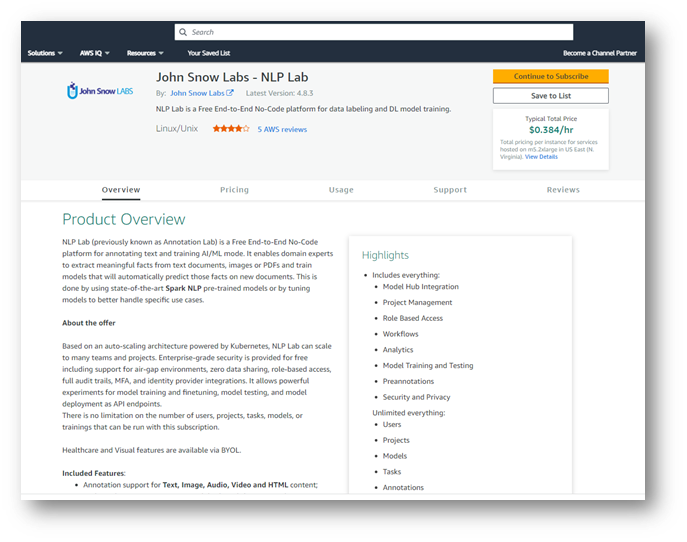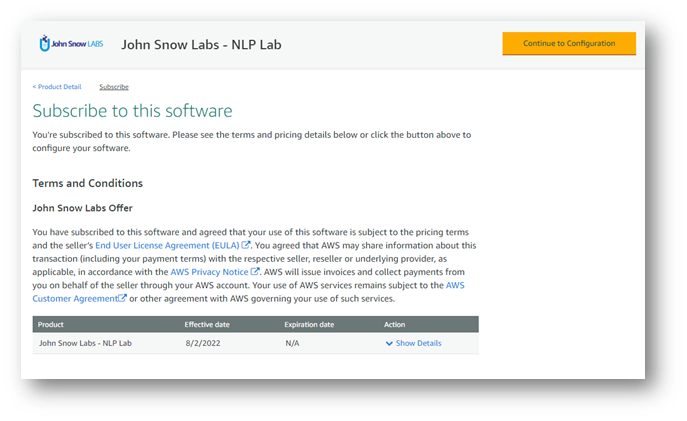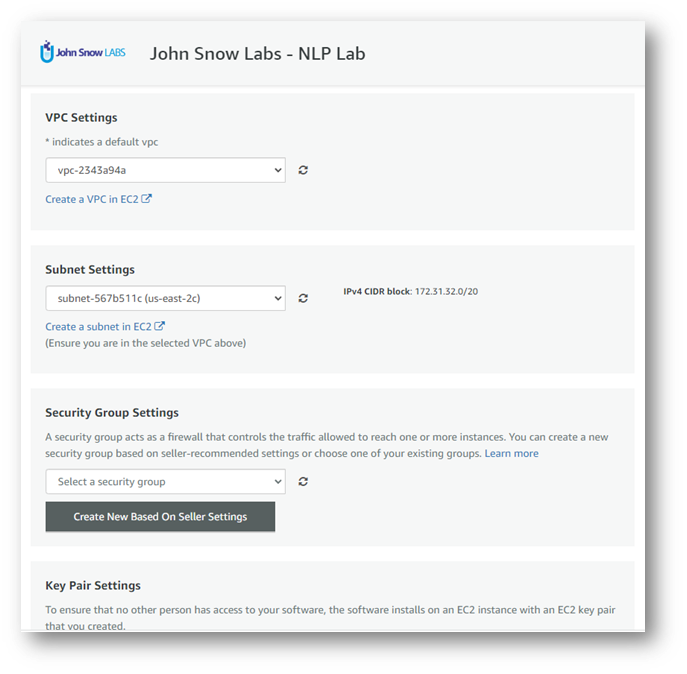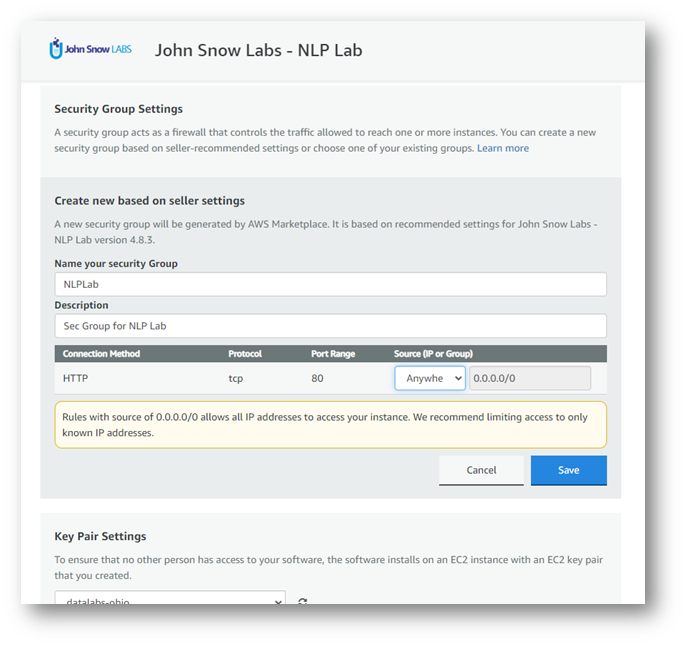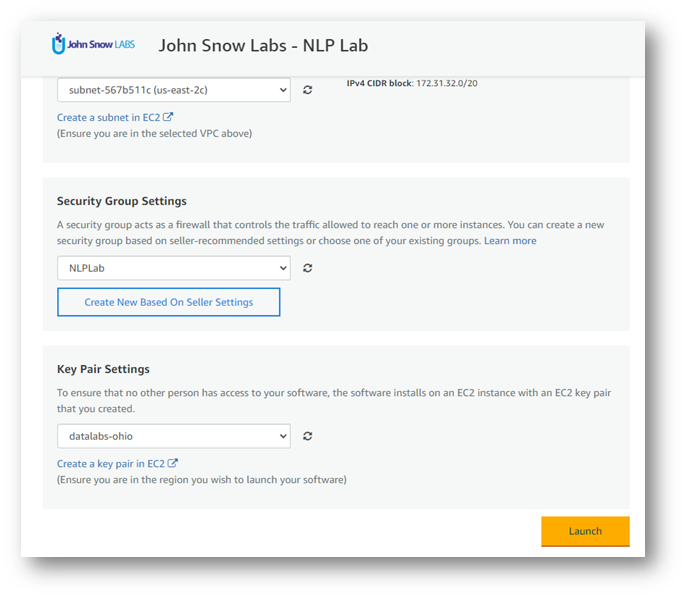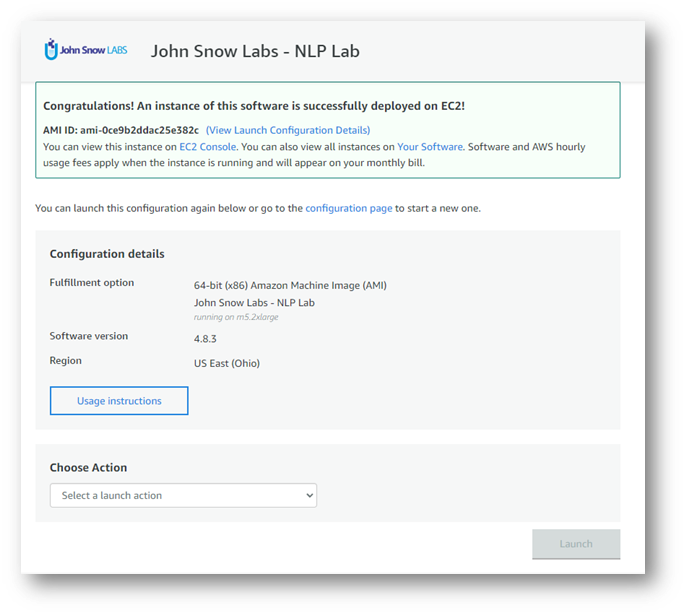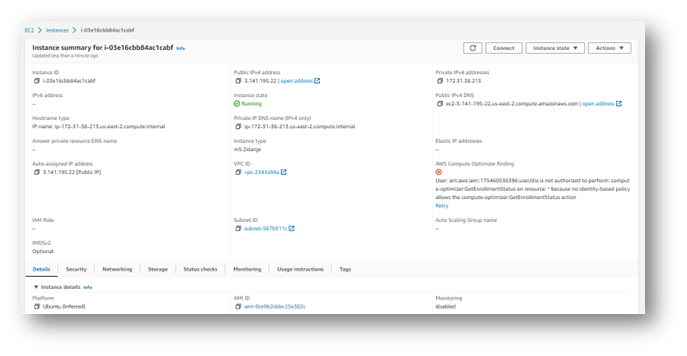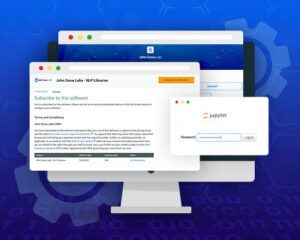Get ready to annotate your documents in less than 5 minutes with the NLP Lab`s AWS annotation tool. Here are the installation instructions you need to follow to set up your environment:
- Navigate to the NLP Lab product page on the AWS Marketplace by visiting https://aws.amazon.com/marketplace/pp/prodview-nsww5rdpvou4w.
- Click on the “Continue to subscribe” button to begin the deployment process. Accept the terms and conditions, and wait until the subscription is created before proceeding to configuration.
- On the configuration page, select the region you want to use and click “Continue to launch.”
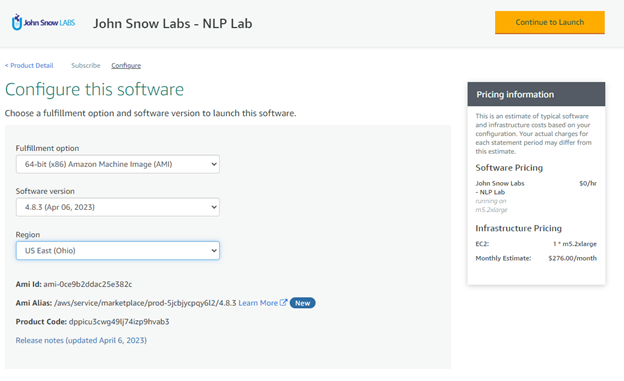
- You’ll need to create a new security group. The default configuration suggested by the seller can be used, and then you can click “Save.”
- Now proceed to launch the instance. Once the instance is started, it will appear in your EC2 console. You can open the EC2 console to check its status.
- The initialization of the instance may take a few minutes, but when it is completed, you can access NLP annotation Lab in a new browser tab using the IP of the new machine.
- To log in to the NLP Lab, please use “admin” as the username, and the password is the instance ID.
When you no longer need the application, you can turn the EC2 machine off and restart it when you plan to use it again. This is advised as, even though the software is free the AWS infrastructure is not, and keeping the machine on will involve some costs.
You are now ready to start experimenting with NLP Lab. If you need assistance or have any questions, please contact us via:
- Email at support@johnsnowlabs.com or
- Slack https://spark-nlp.slack.com/archives/C021HCE7HJN