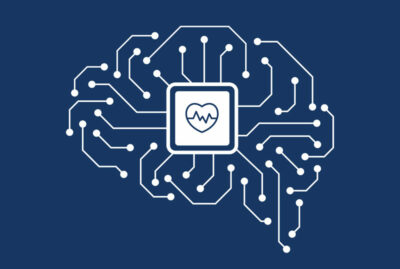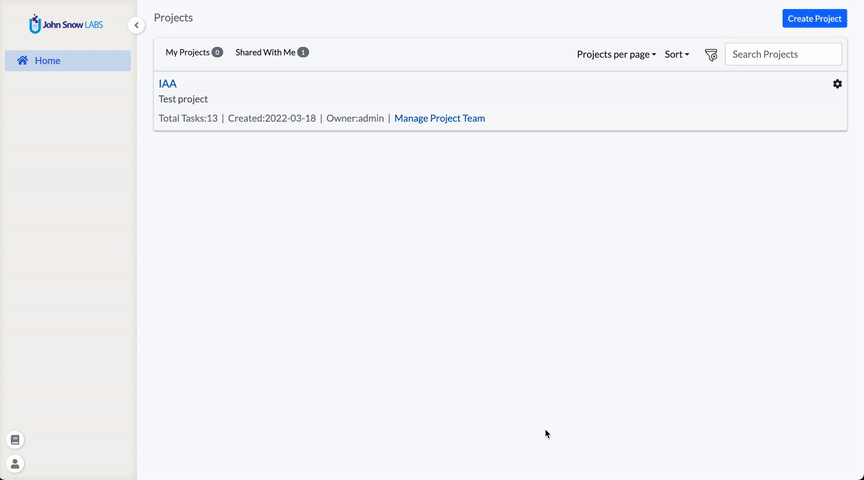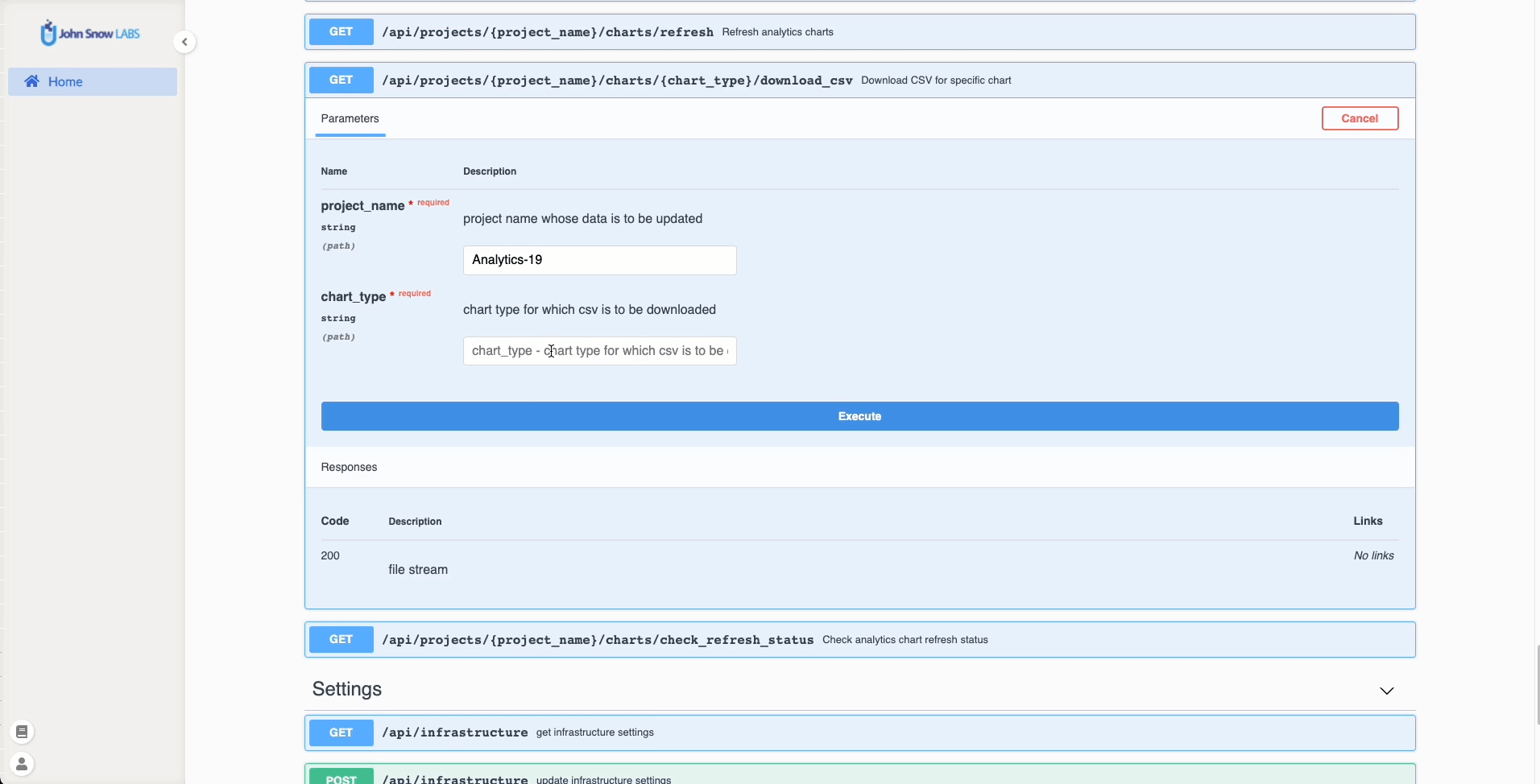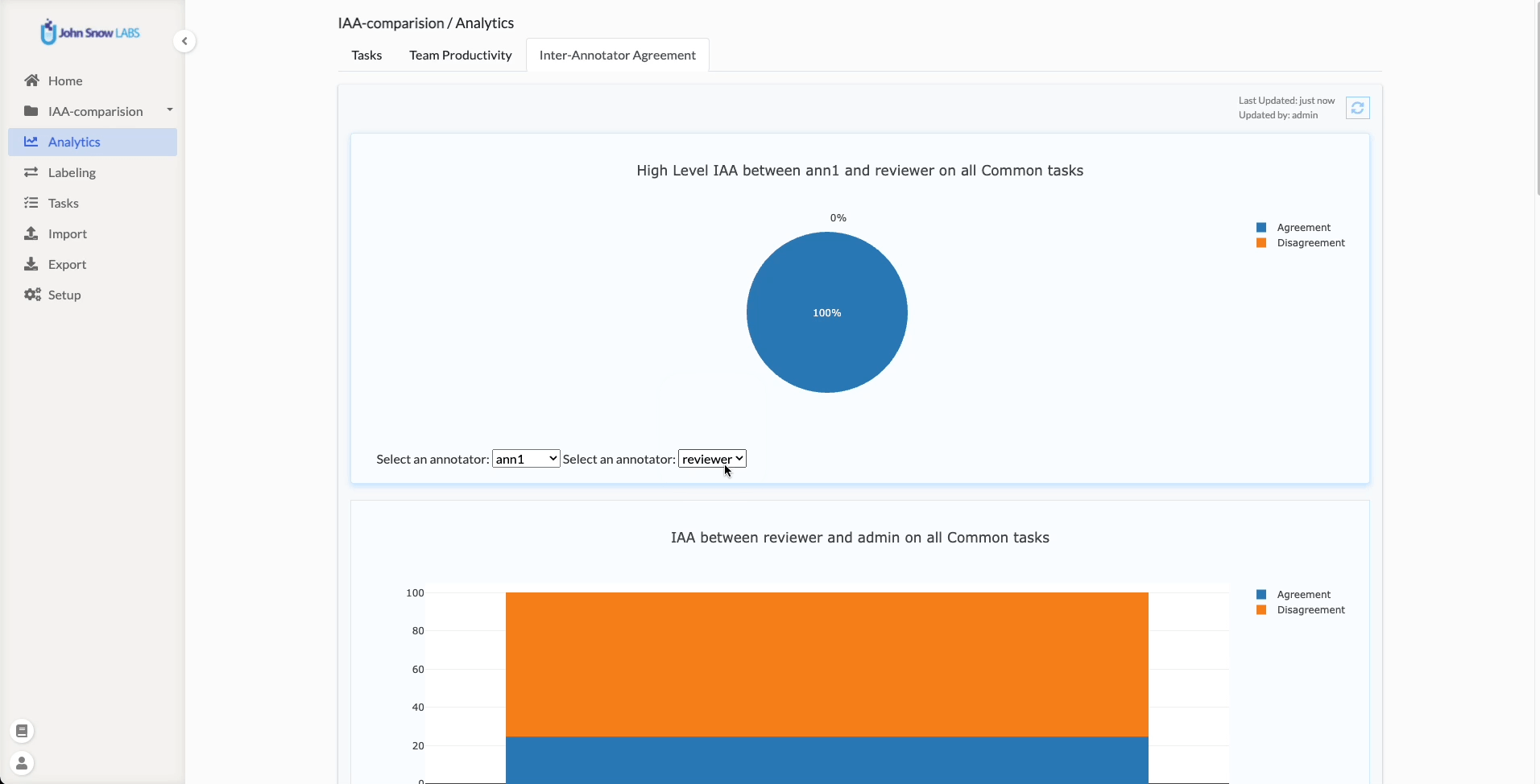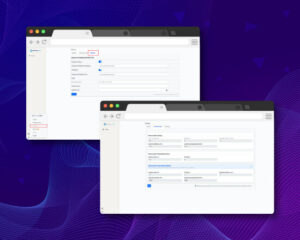A new generation of the NLP Lab is now available: the Generative AI Lab. Check details here https://www.johnsnowlabs.com/nlp-lab/
Since Annotation Lab 2.8.0, the Analytics dashboards page is disabled by default. Users can request an Admin to enable the Analytics page. The request can be seen by the Admin user’s account, on the Settings page. Once the Admin user approves the request, users can access the analytics page. A refresh button is added to this analytics page. Changes made by the annotators (like creating tasks, adding new completion, etc.) will not be automatically reflected in the Analytics charts. The latter can be updated by pressing the refresh button.
Download data used for charts:
CSV file for specific charts can be downloaded using the new download button which will call specific API endpoints:
/api/projects/{project_name}/charts/{chart_type}/download_csv
IAA allowed between manager and annotator
Since version 2.8.0, Inter Annotator Agreement(IAA) charts allow the comparison between annotations produced by annotators, project managers, or reviewers.
Project Owner as a default Reviewer
Project Owners have all permissions related to a task. They can create new annotations and review existing annotations for all tasks.