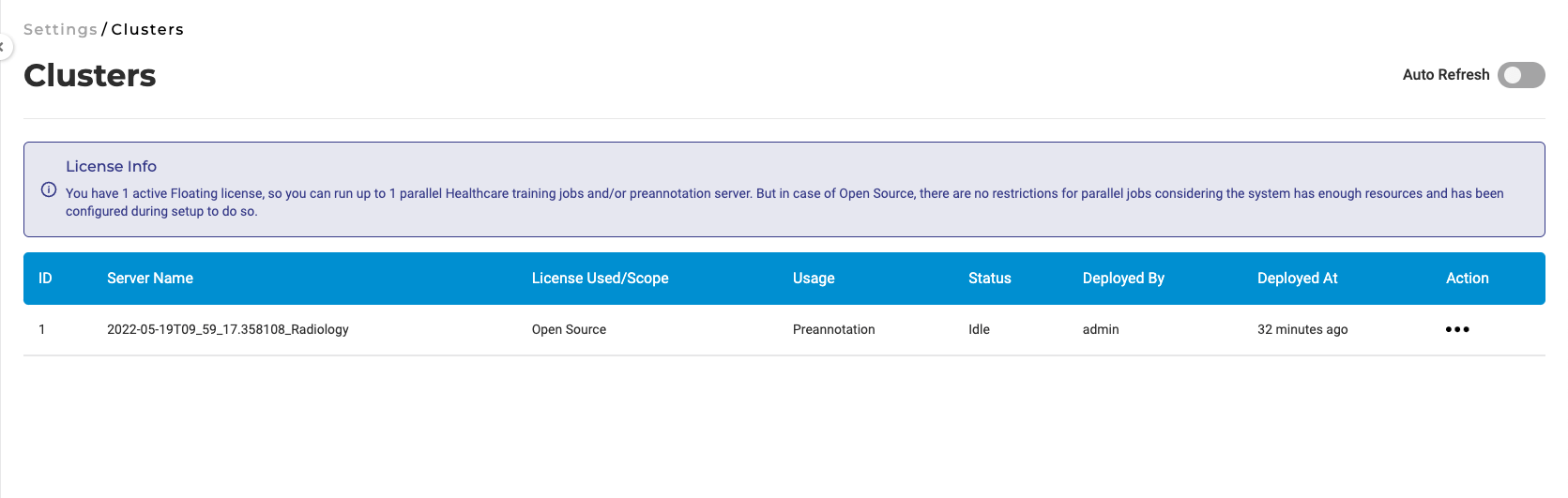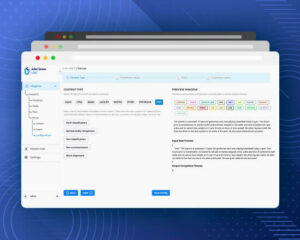A new generation of the NLP Lab is now available: the Generative AI Lab. Check details here https://www.johnsnowlabs.com/nlp-lab/
We are very excited to release Annotation Lab 4.0 with a completely refreshed UI/UX. All the pages and components used across the application have been redesigned. Along with these updates, major flows are also revisited for a better user experience. Here are the highlights of this release:
Updated login page
This release of AnnotationLab has an updated Login View. Unlike a plain old form, we have an aesthetically pleasing Login Page with a section highlighting the key features of Annotation Lab.
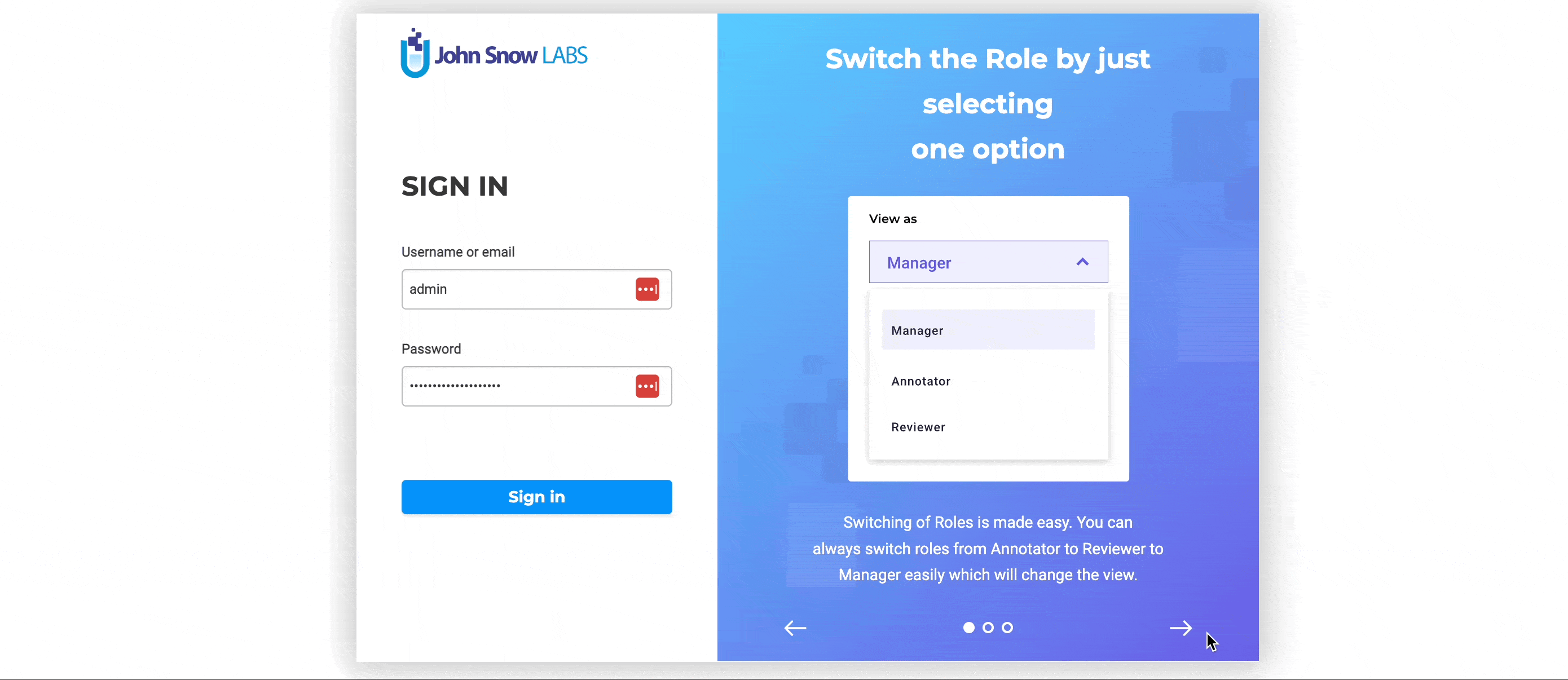
Project Dashboard
The Projects dashboard has a new structure with visually pleasing project cards. For each project details like description, task counts, groups, team members, etc. are now available on the main dashboard so users can quickly identify the projects they need to work on, without navigating to the Project Details page. Projects can also be sorted by name or date of creation.
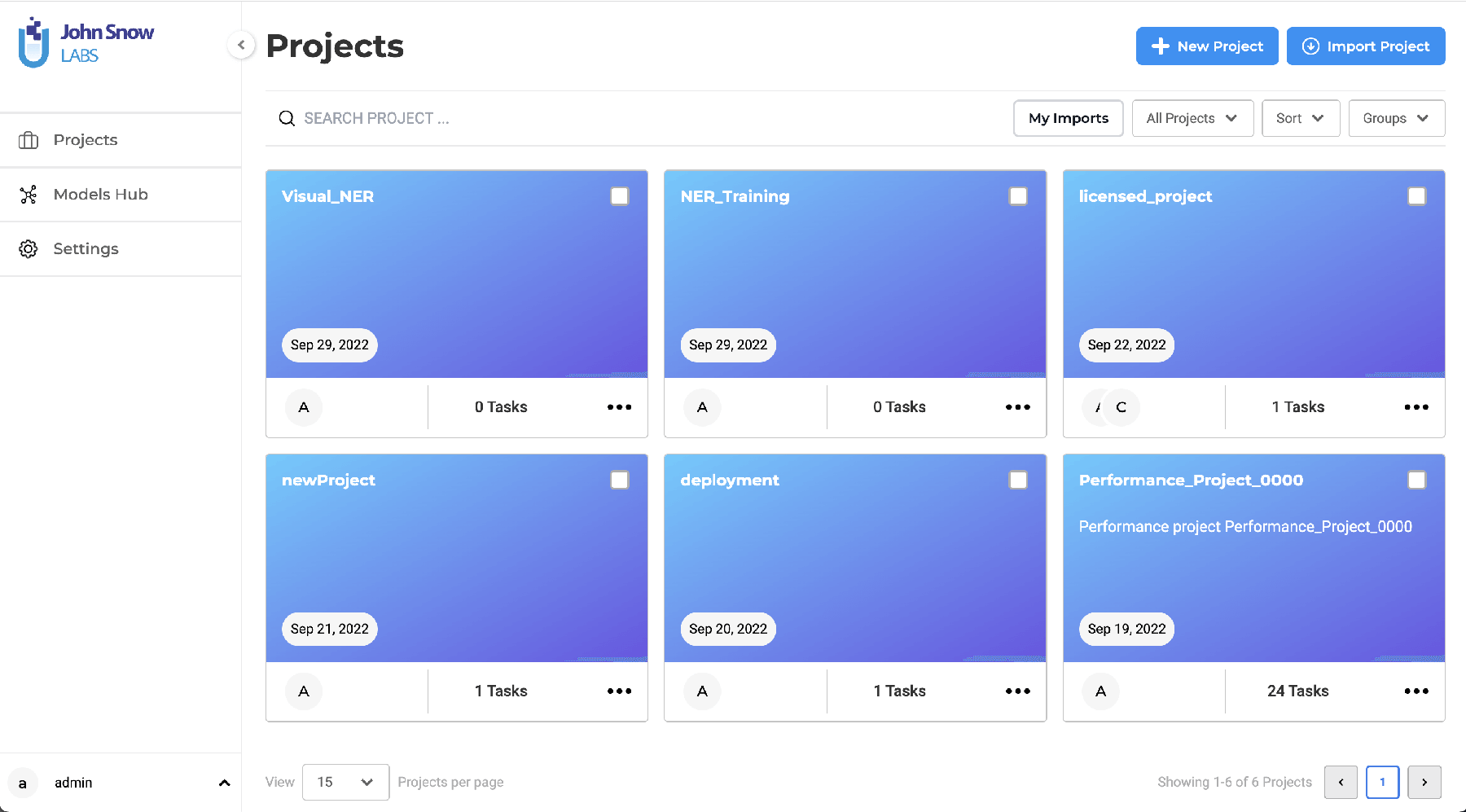
Categorize Projects with Groups
Projects can be organized in custom groups, and each project card will inherit the group color so that the users can visually distinguish the projects easily in a large cluster of projects. Also, the new color picker for the group is much more user-friendly and customizable, unlike the random color generator in the previous versions of Annotation Lab.
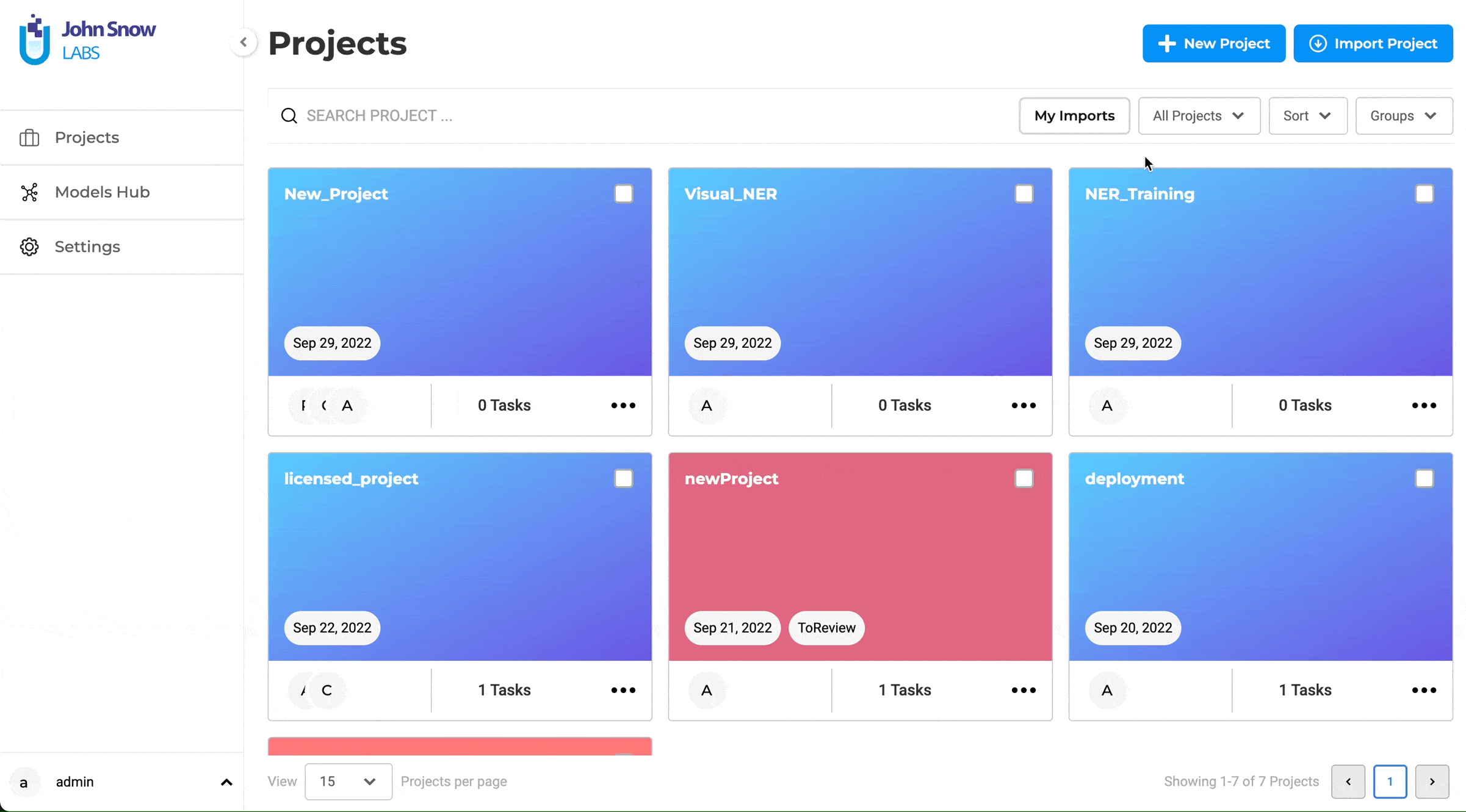
Project Filters
The filters associated with the Projects dashboard are clear, simple, and precise to make the users more productive and efficient while working with a large number of projects.
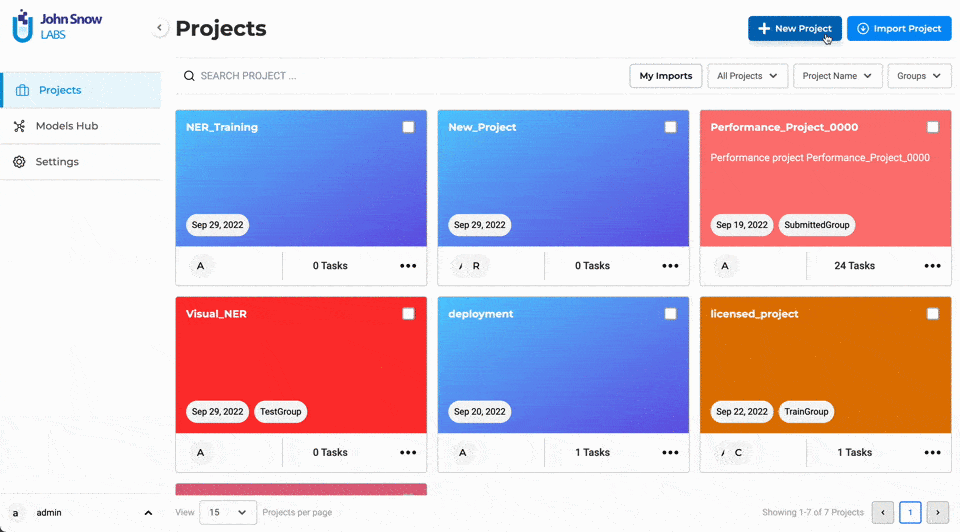
Project Creation Wizzard
A project creation wizard is now available and will guide users through each step of the project creation and configuration. Those are illustrated below:
1. Project Description
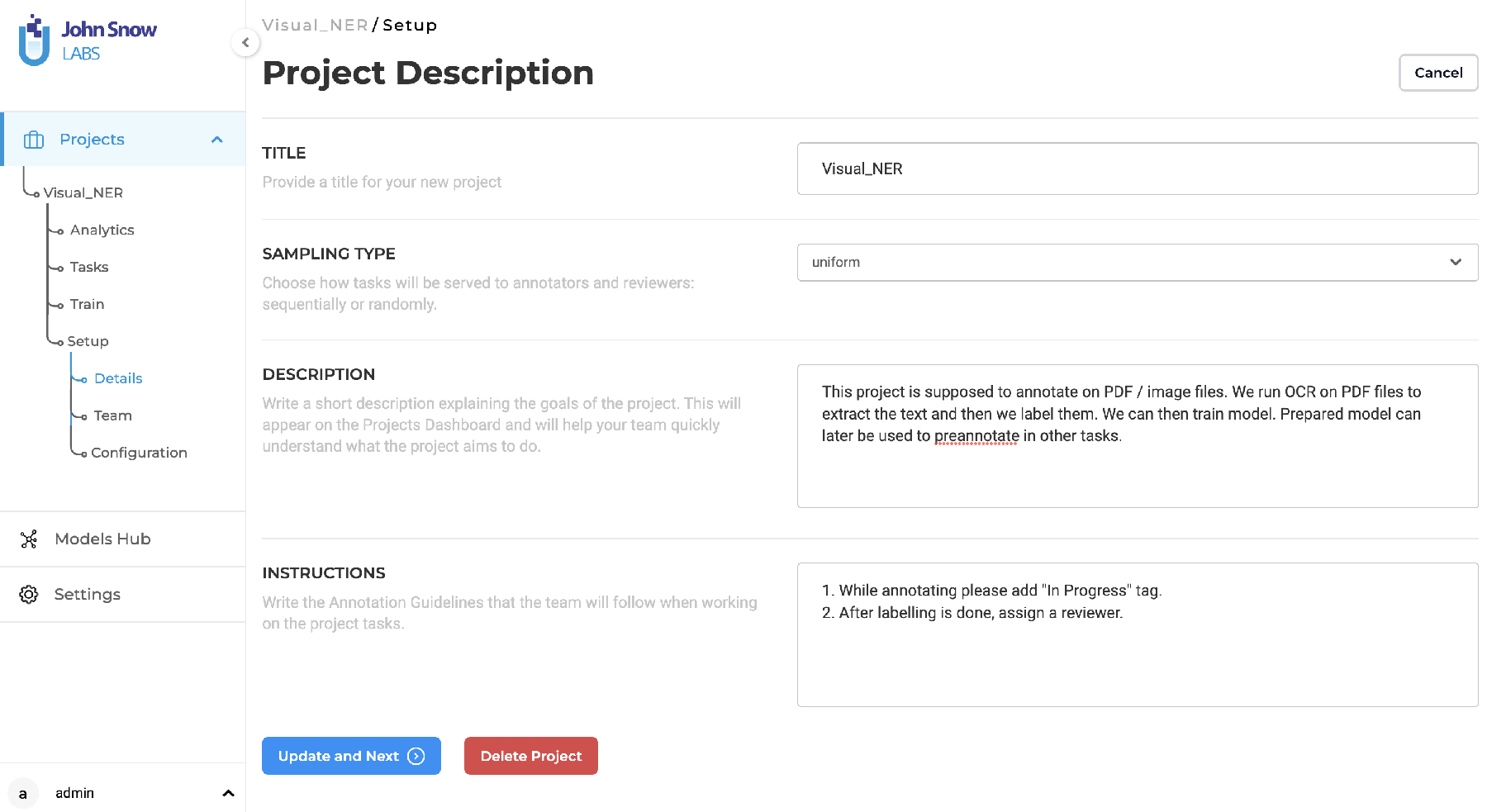
2. Adding Team Members
The Project Team page has been updated to make it easier to add/remove/update the team members even in the case of a large number of members. Now the team members are displayed in a tabular view. Each member has a priority assigned to them for CONLL export which can be changed by dragging them across the list.
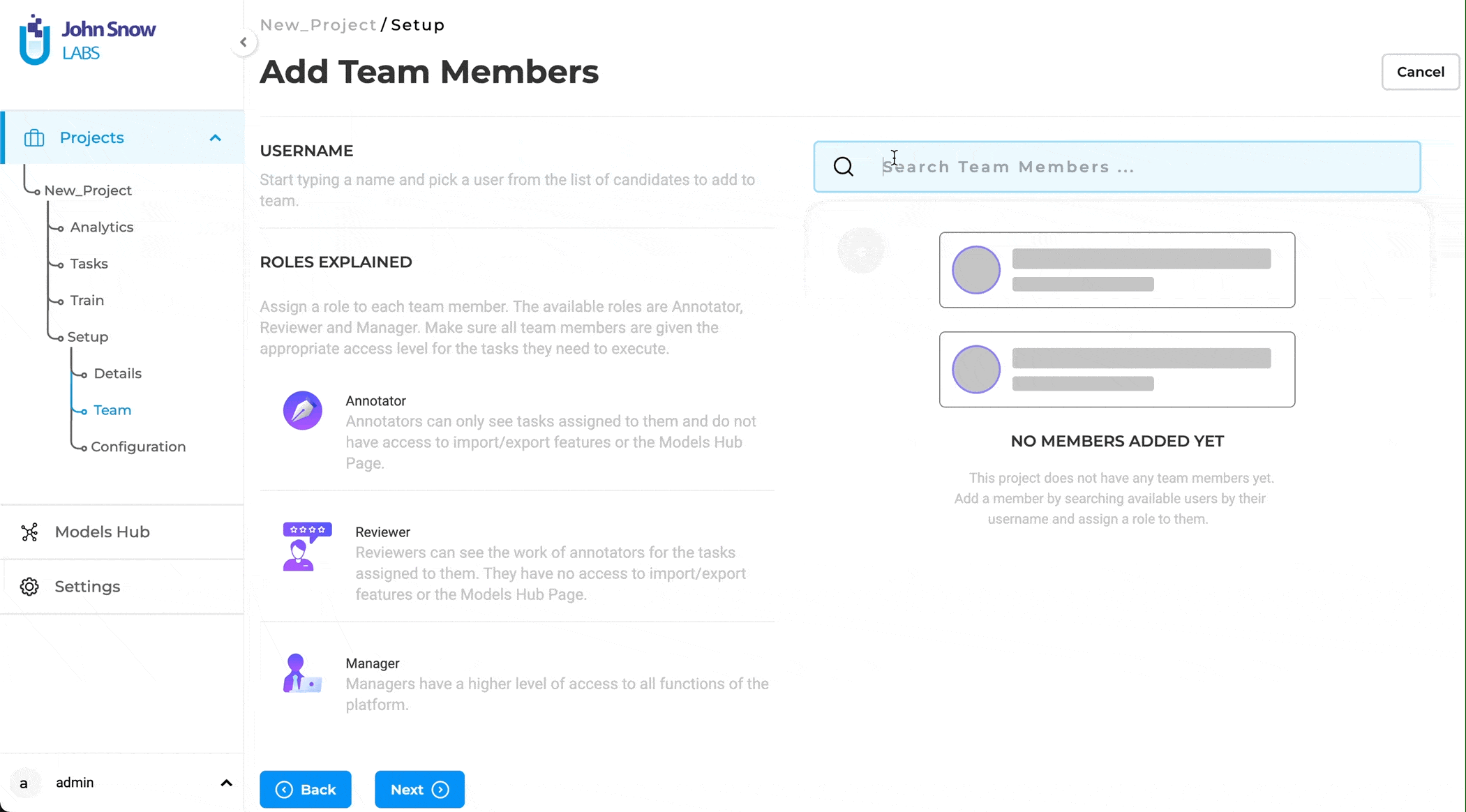
3. Project Configuration
The Project Configuration in itself is a multi-step process. The wizard will guide users through each step and provide information and hints for each step.
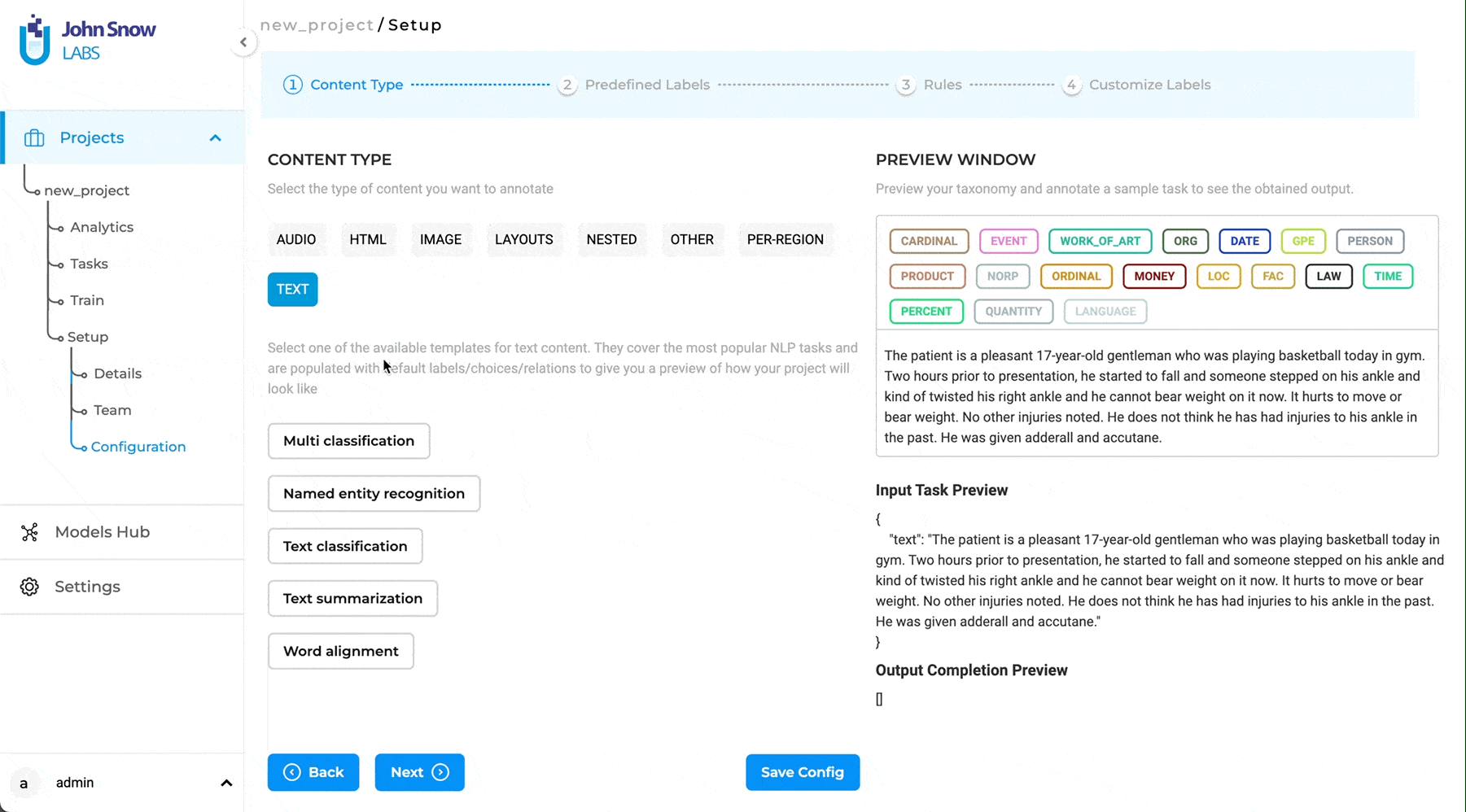
Optimized Task page
The newly redesigned task page incorporates all the Task Related operations that a user needs to perform, such as Import, Export, Labeling, Pre-Annotation, etc., in a single page without having to navigate between different pages.
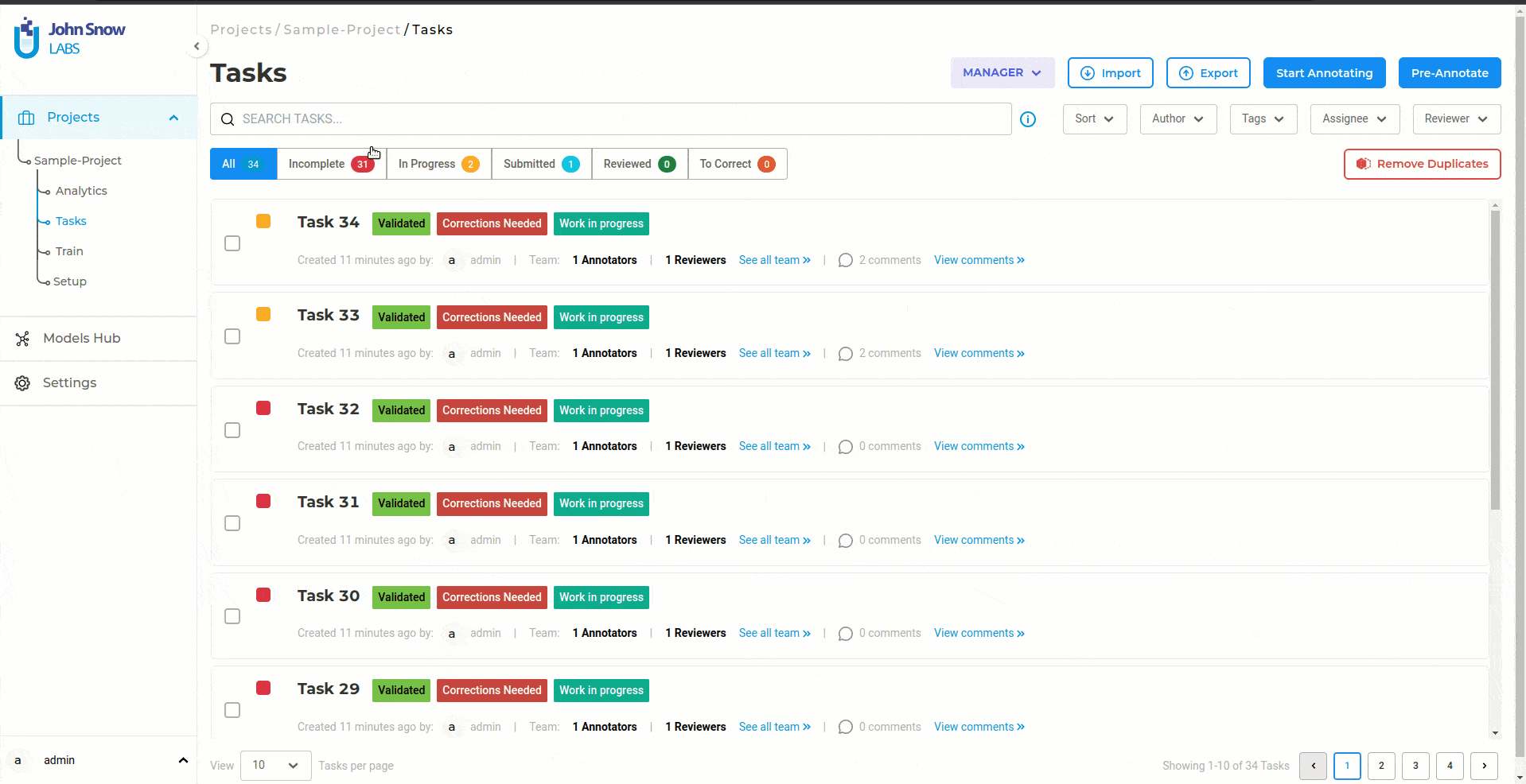
Support for multiple comments
Previously a comment could be pinned to a task from the Task List Page where anyone could leave a note for peer contributors. With this release, multiple comments can be added to any task. The users can have a to-and-from communication in the comment section resulting in the improved efficiency of the annotation process.
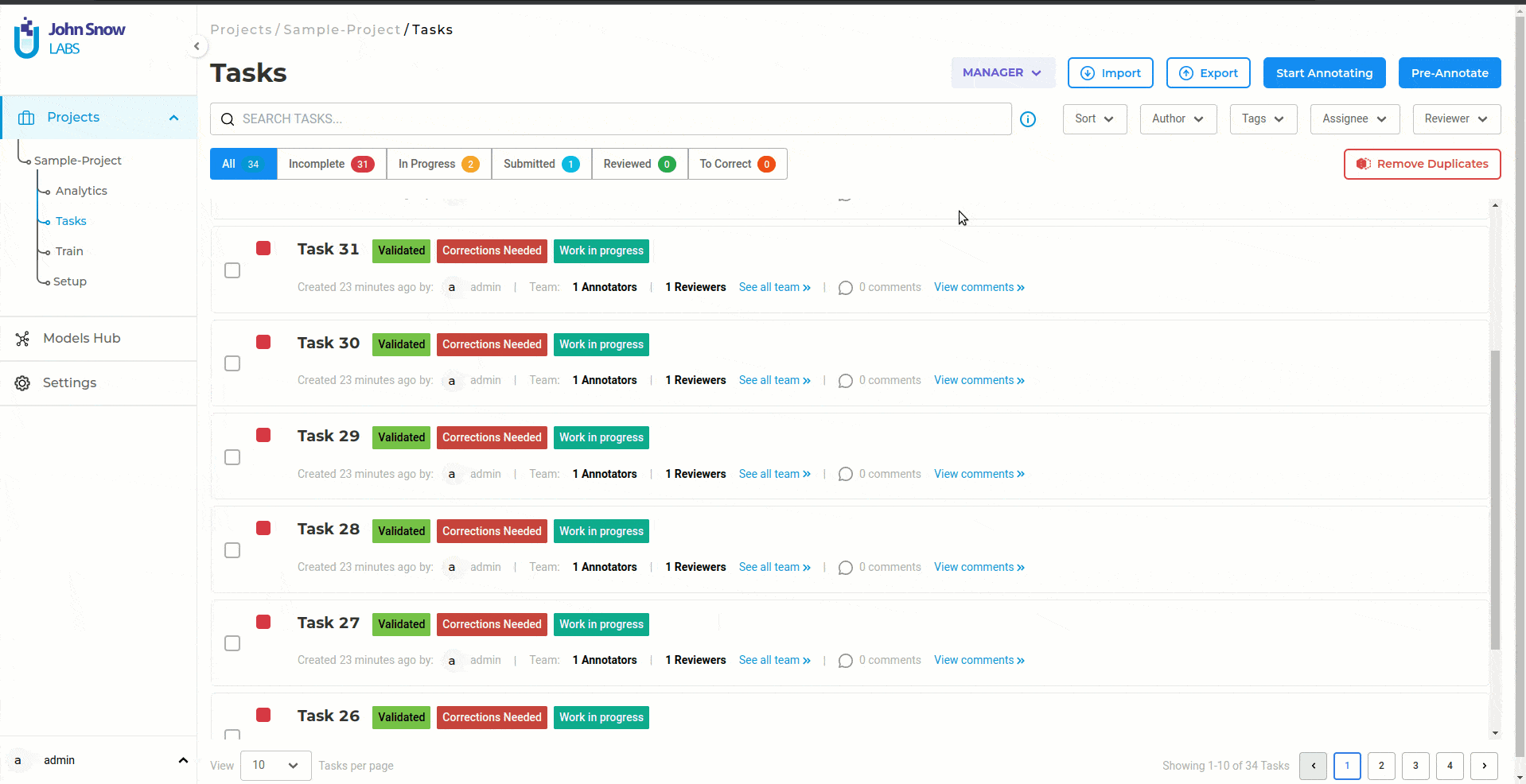
New Import page
The new Import Page contains detailed information on the supported file formats with sample files attached to them. Users can refer to the samples and create their files/tasks to import with minimum help.
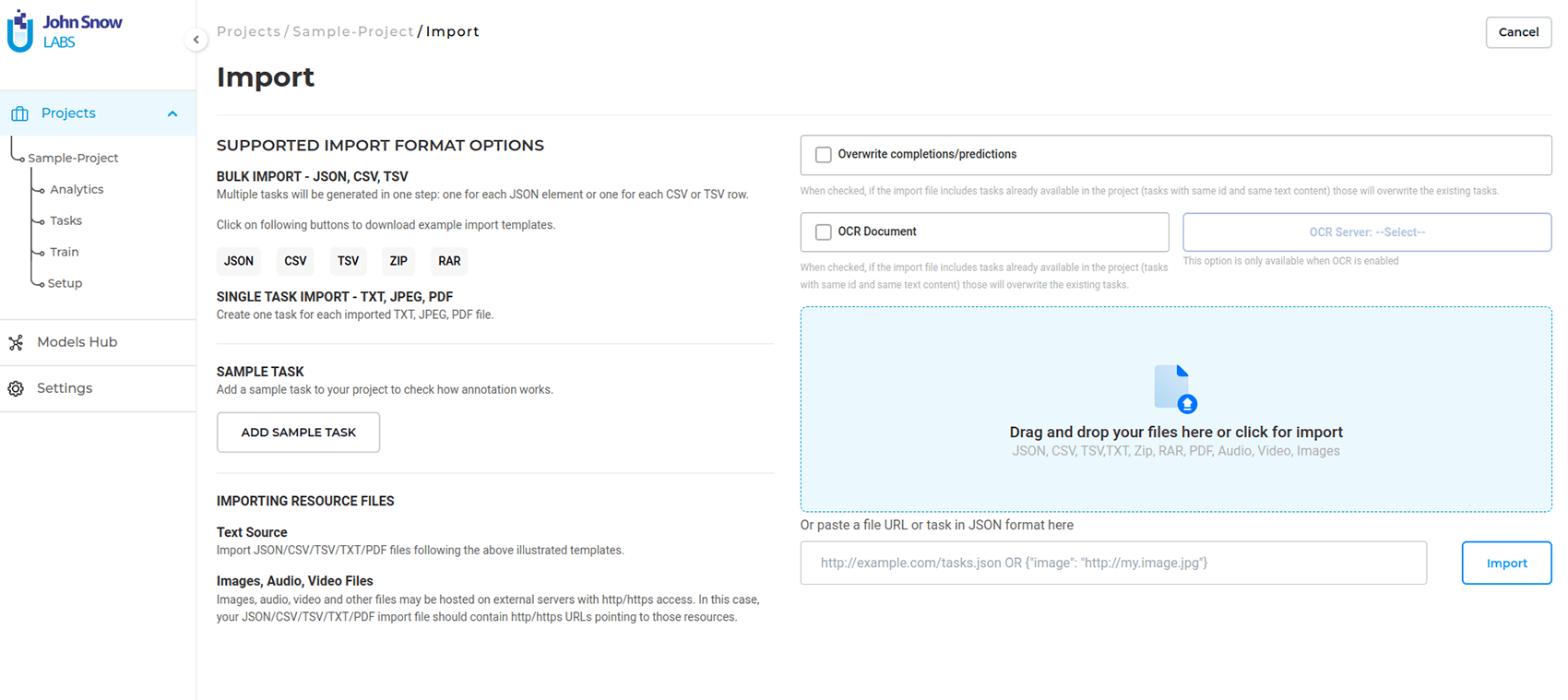
New Export page
The new Export page simplifies the experience while exporting annotations in different formats.
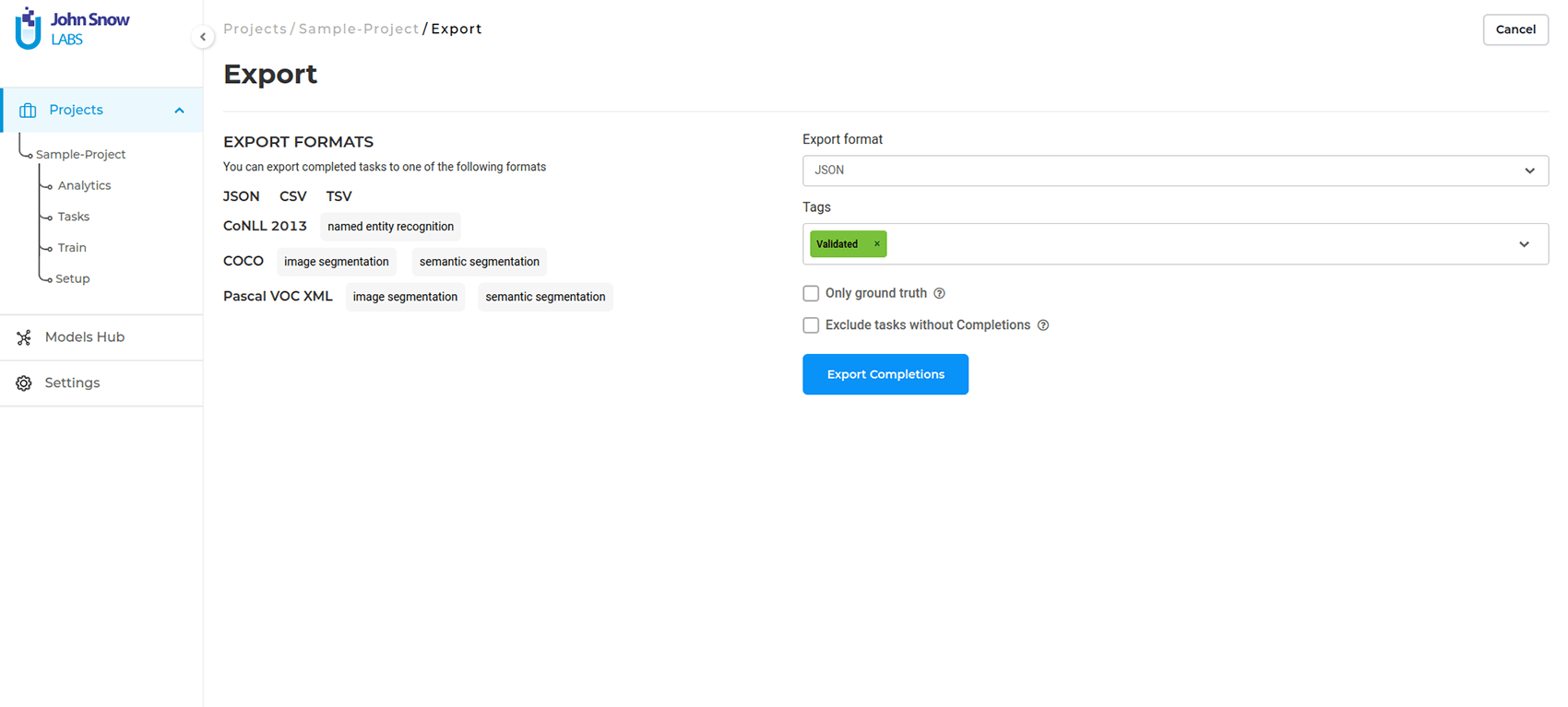
The Annotation page
The annotation page has been reorganized and optimized as annotators spend most of their time on this page. The Side Column now separates Annotation, Versions, and Progress into separate tabs. The Regions/Labels UI is migrated into a collapsible structure that inherits the Label color defined in the project configuration to make it easy for users to identify annotations in case of a large number of Regions or Labels. The role switcher is now more visible on the upper right side, and the choice is persisted when navigating to other pages of the same project.
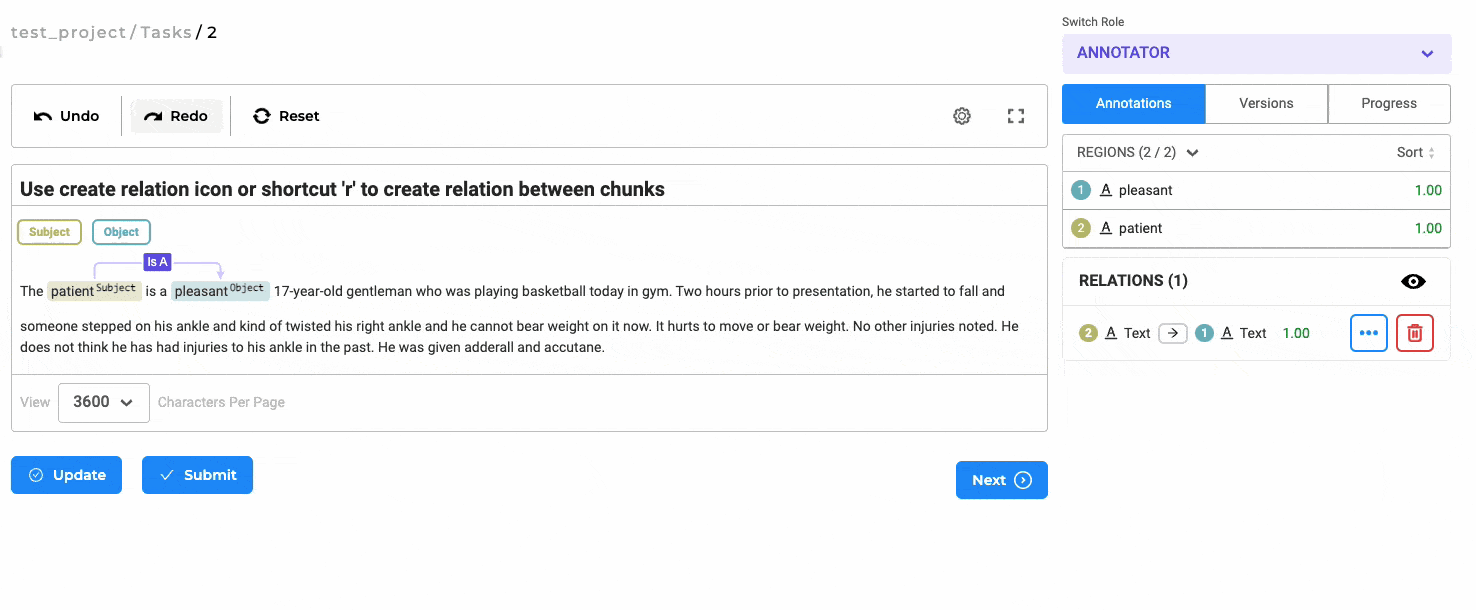
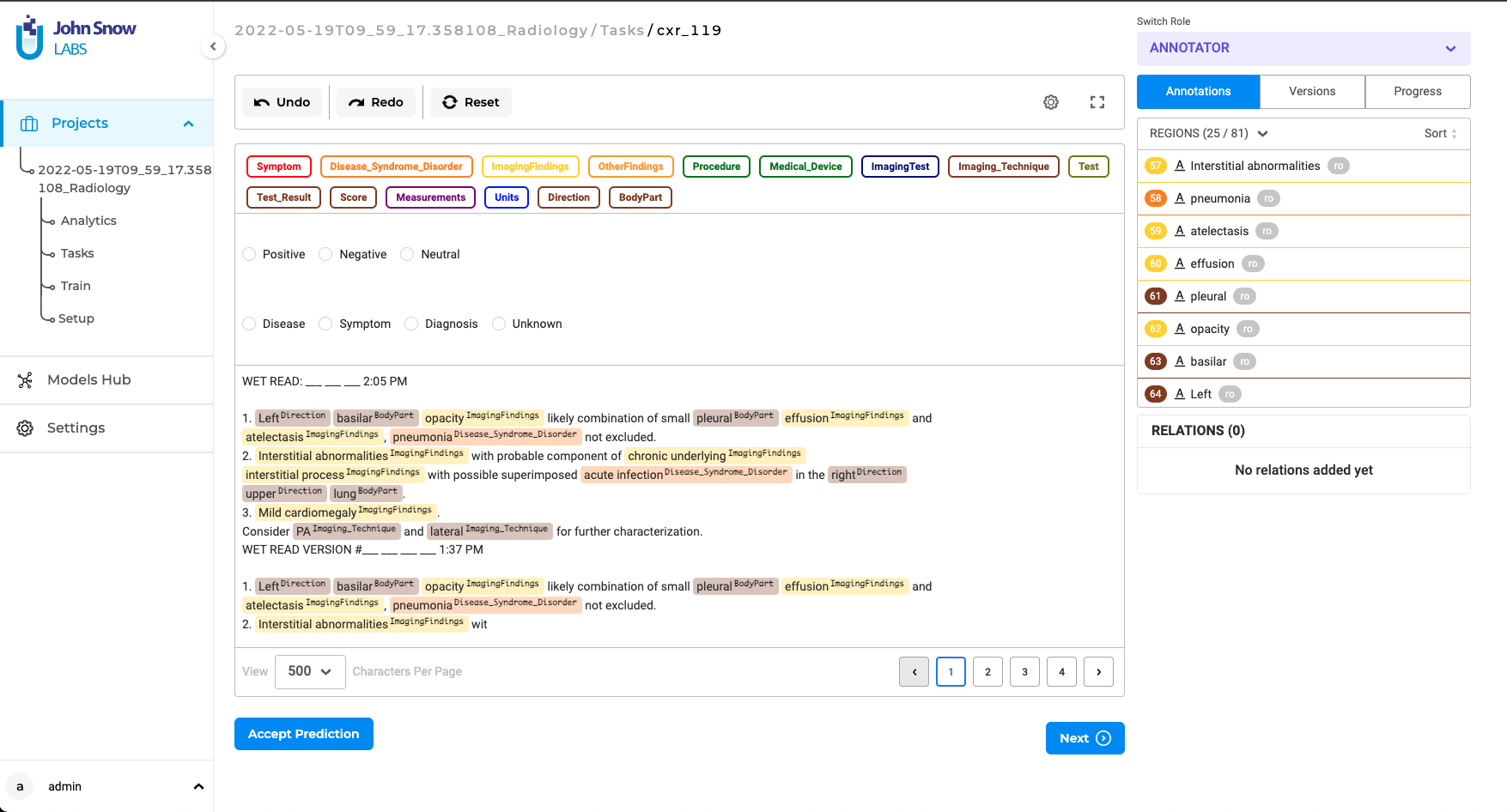
New Train page
The Train page is now part of the Project Menu, for improved accessibility. It has been revised to improve the experience and guide users on each step. Users can now follow a step-wise wizard view or a synthesis view for initiating the training of a model. During the training, a progress bar is shown to give users basic information on the status of the training process.
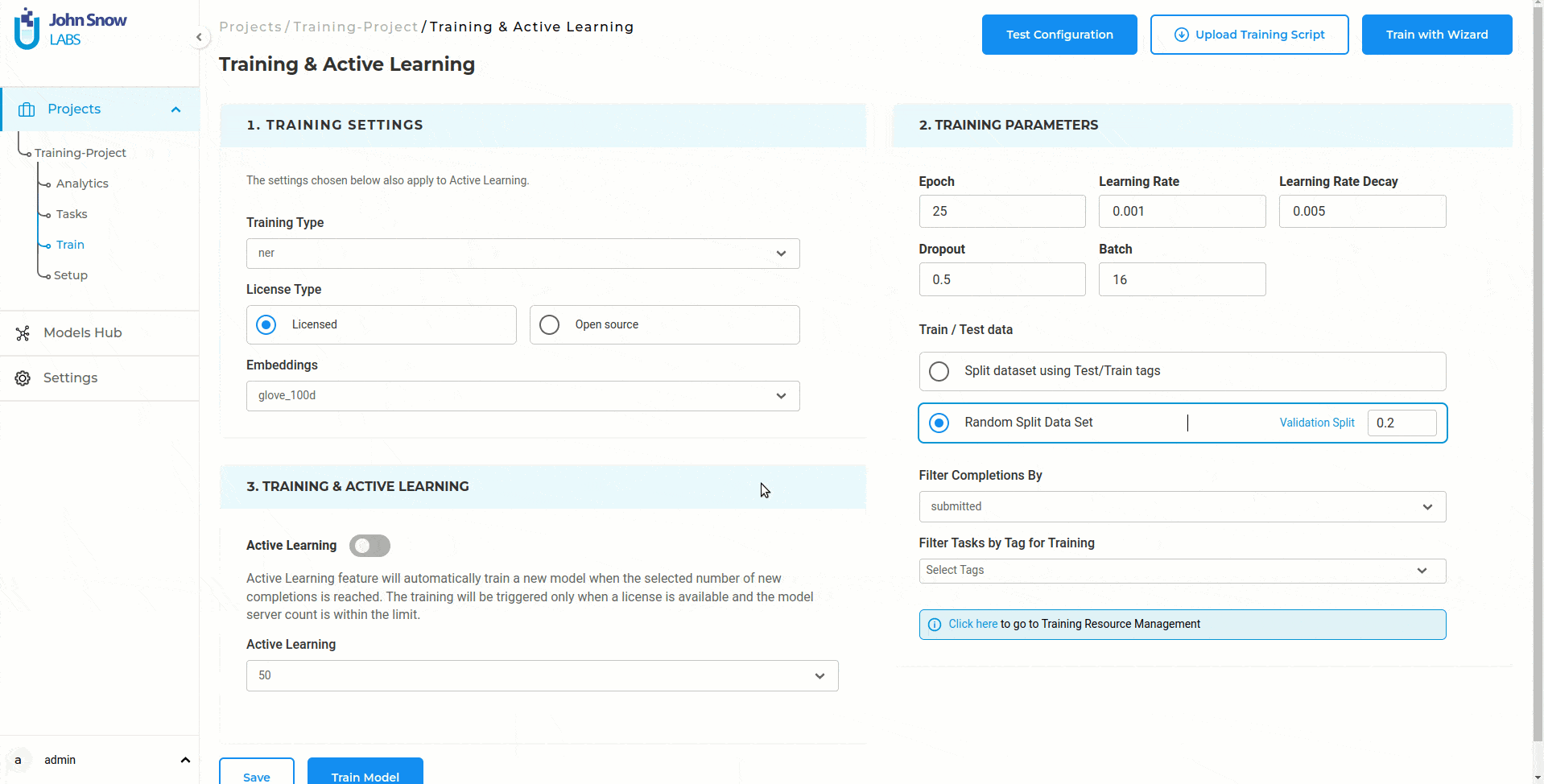
New Models HUB page
This version comes with a clear and enhanced Models HUB page. The cards for models, embeddings, and rules are visually clean and the information shown is more compact and easy to read.
1. Models HUB
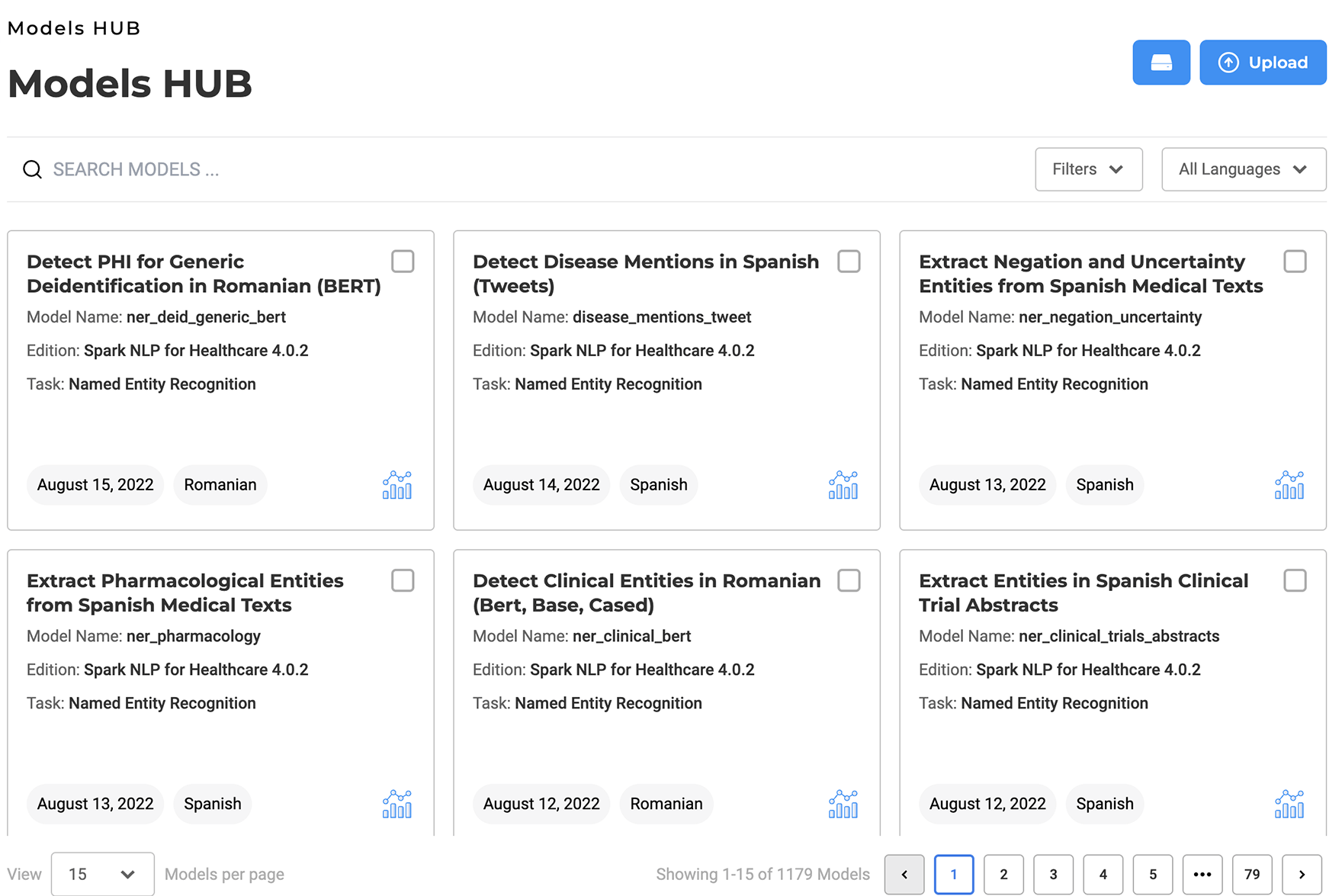
2. Available Models
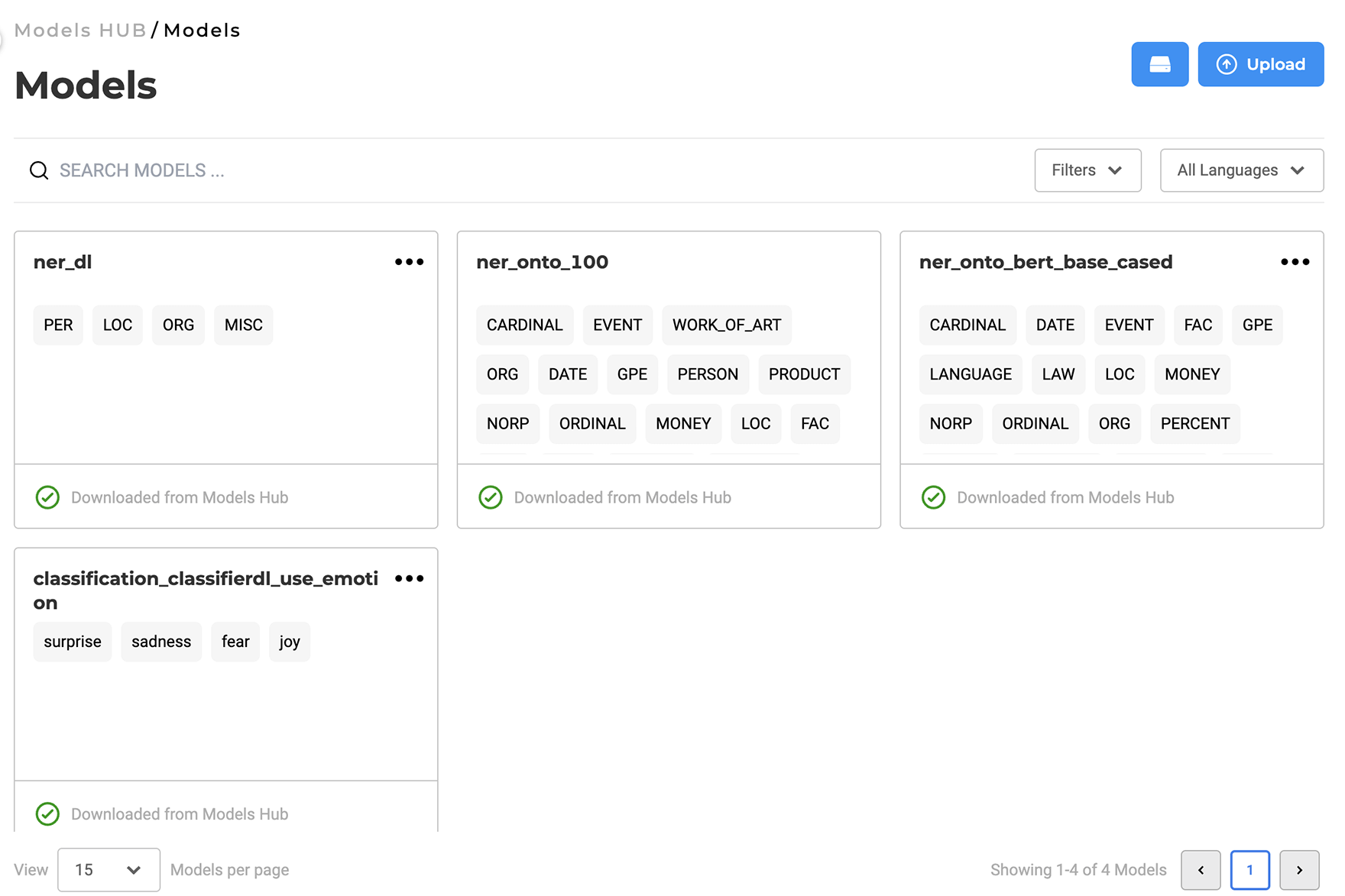
3. Available Embeddings
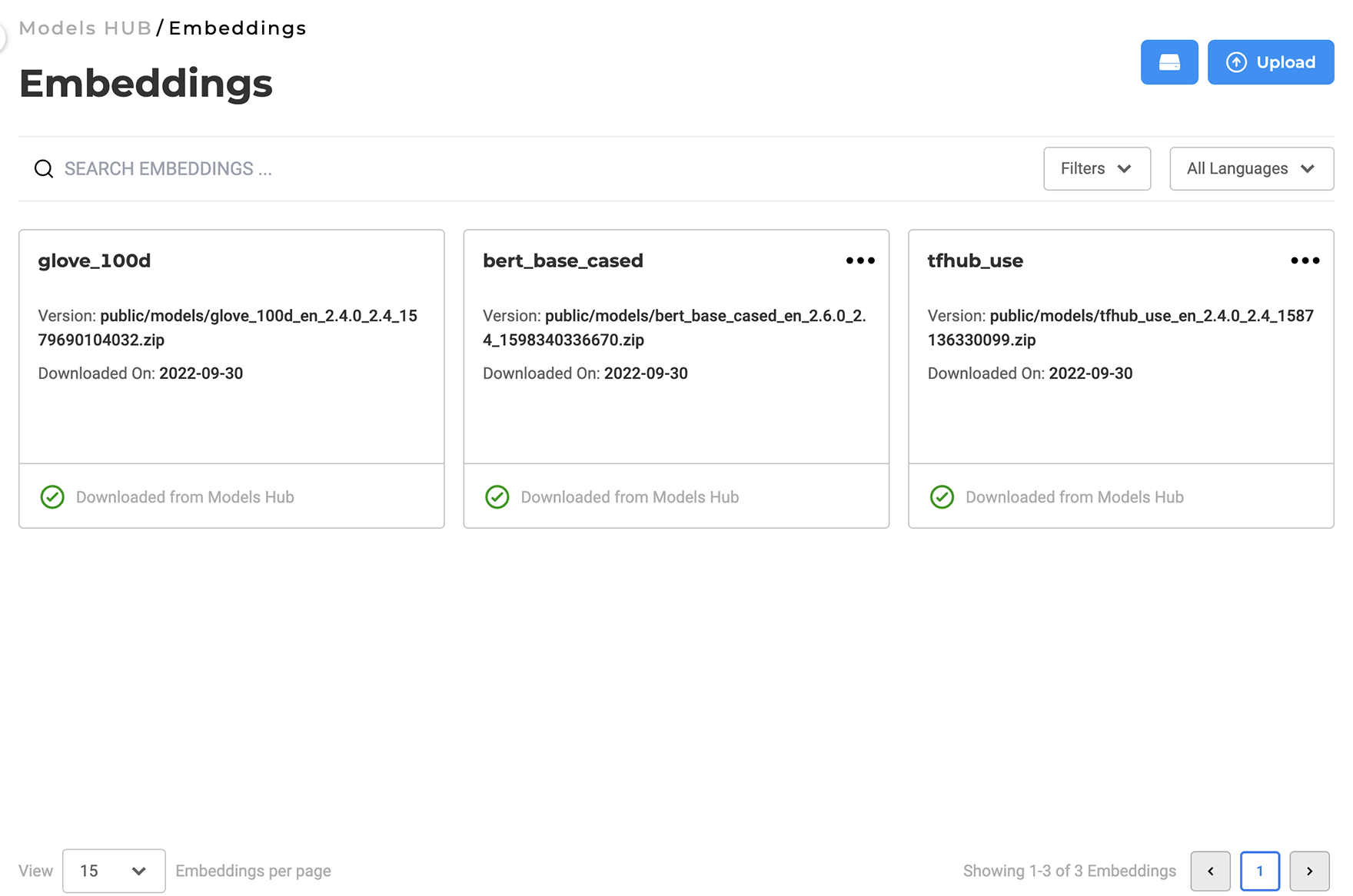
4. Available Rules
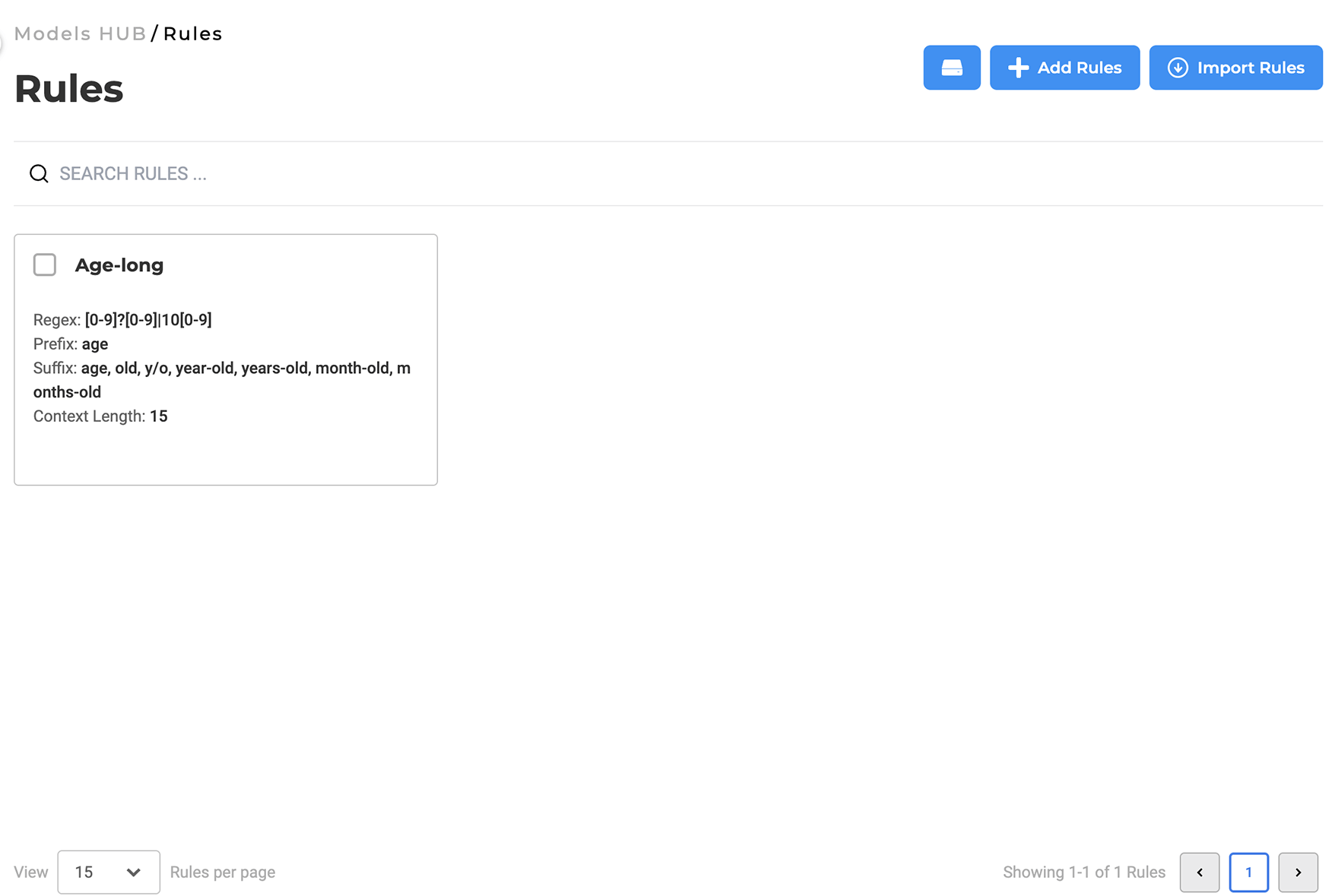
New License page
The License Page now has a tabbed view. The first tab allows importing of the JSL license in the preferred method. The second tab displays the already existing license on a full page with corresponding details and actions.
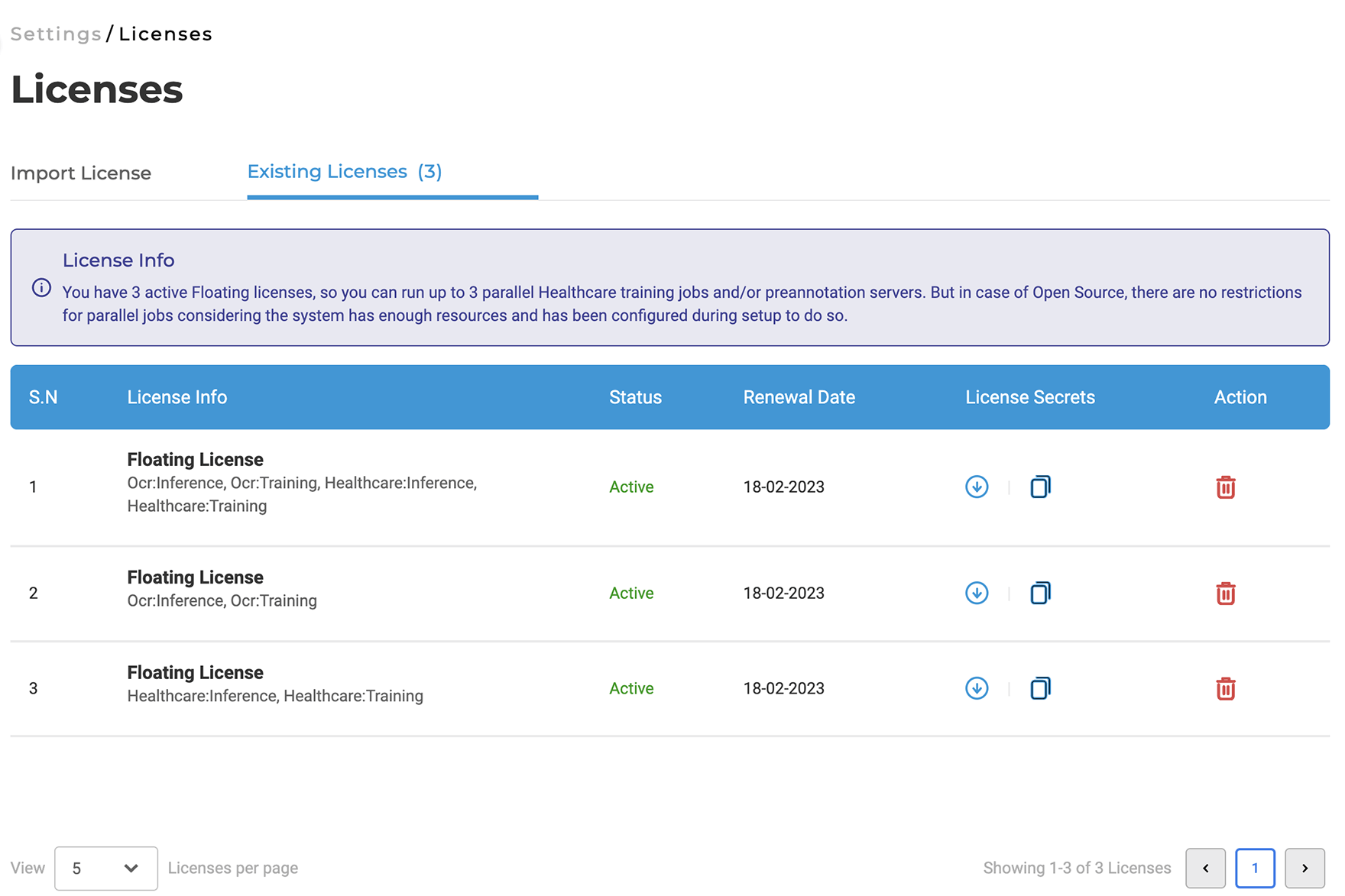
New Users page
The Users page is redesigned to make the operations regarding users’ information more time efficient and less confusing. The Personal Info, Role, and Credential sections are merged into a single page so that users do not have to click around to add/update.
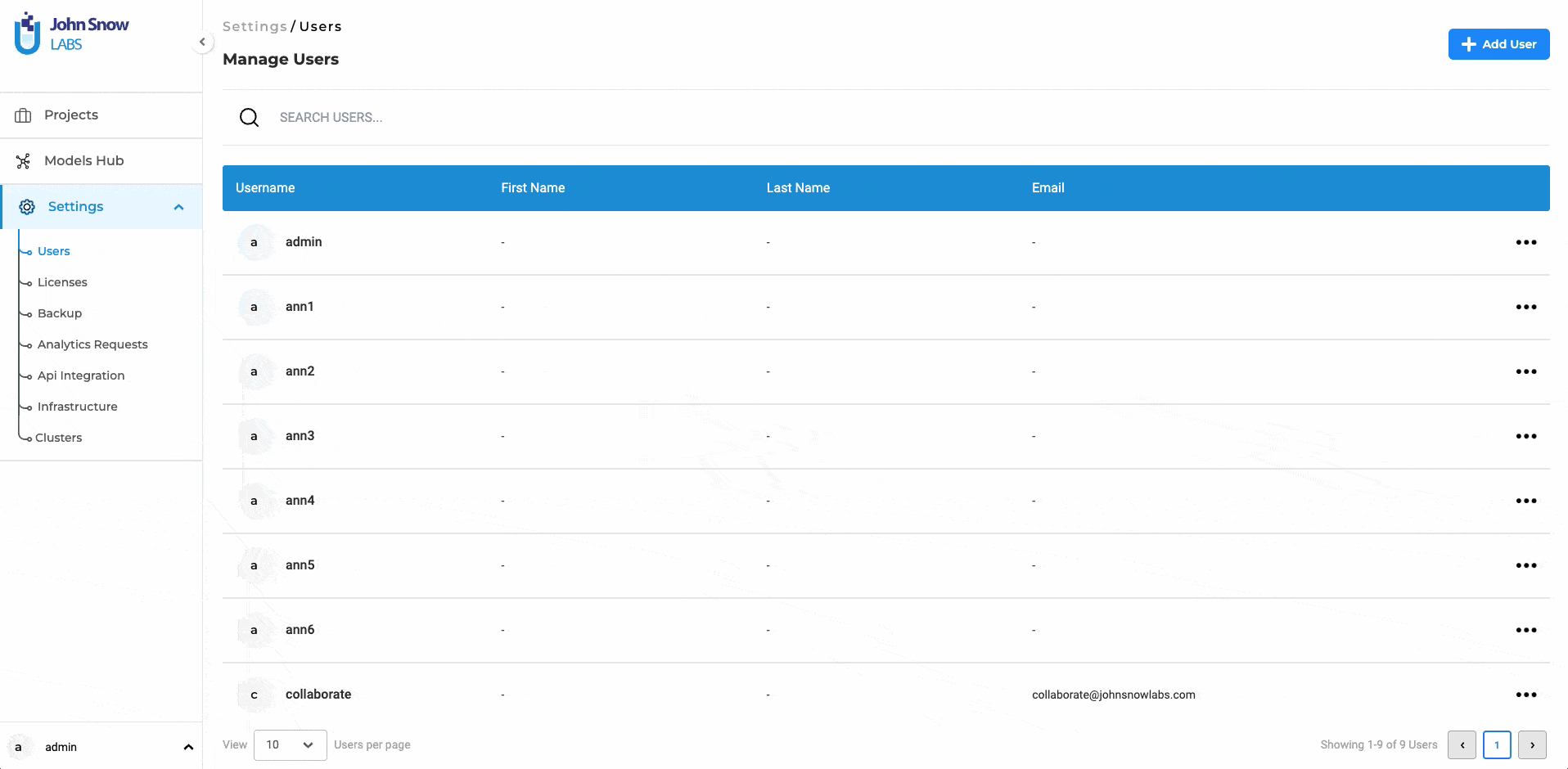
New Analytics Request page
The Analytics Request Page is separated into three tabs: Pending, Granted, and Revoked. Users can now select the respective tabs to see the filtered list of requests.
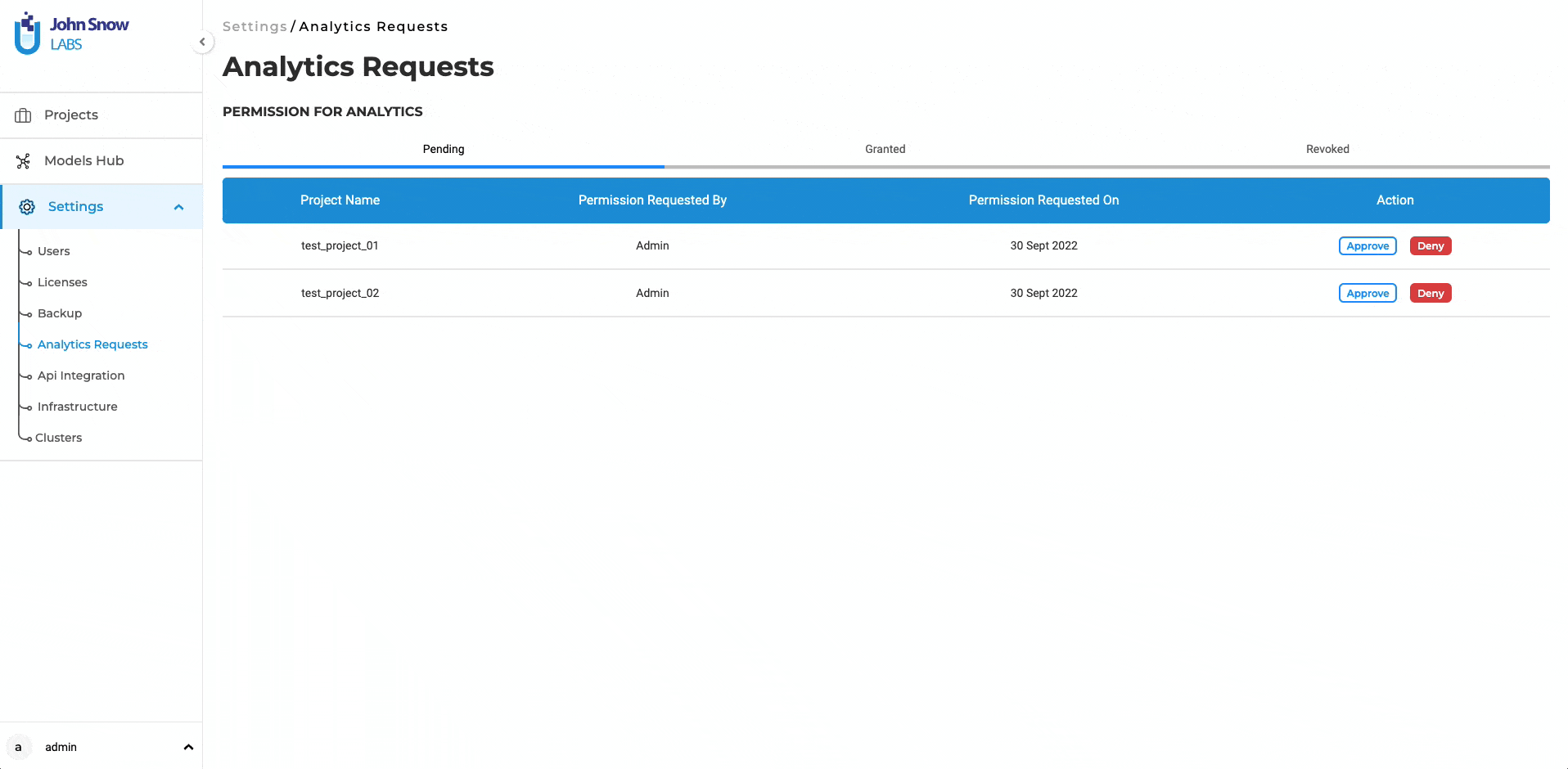
API Integration
The Swagger and Secrets Page have been merged into one single API Integration page. The users can find everything needed on that page without having to click around for the needed information regarding the APIs.
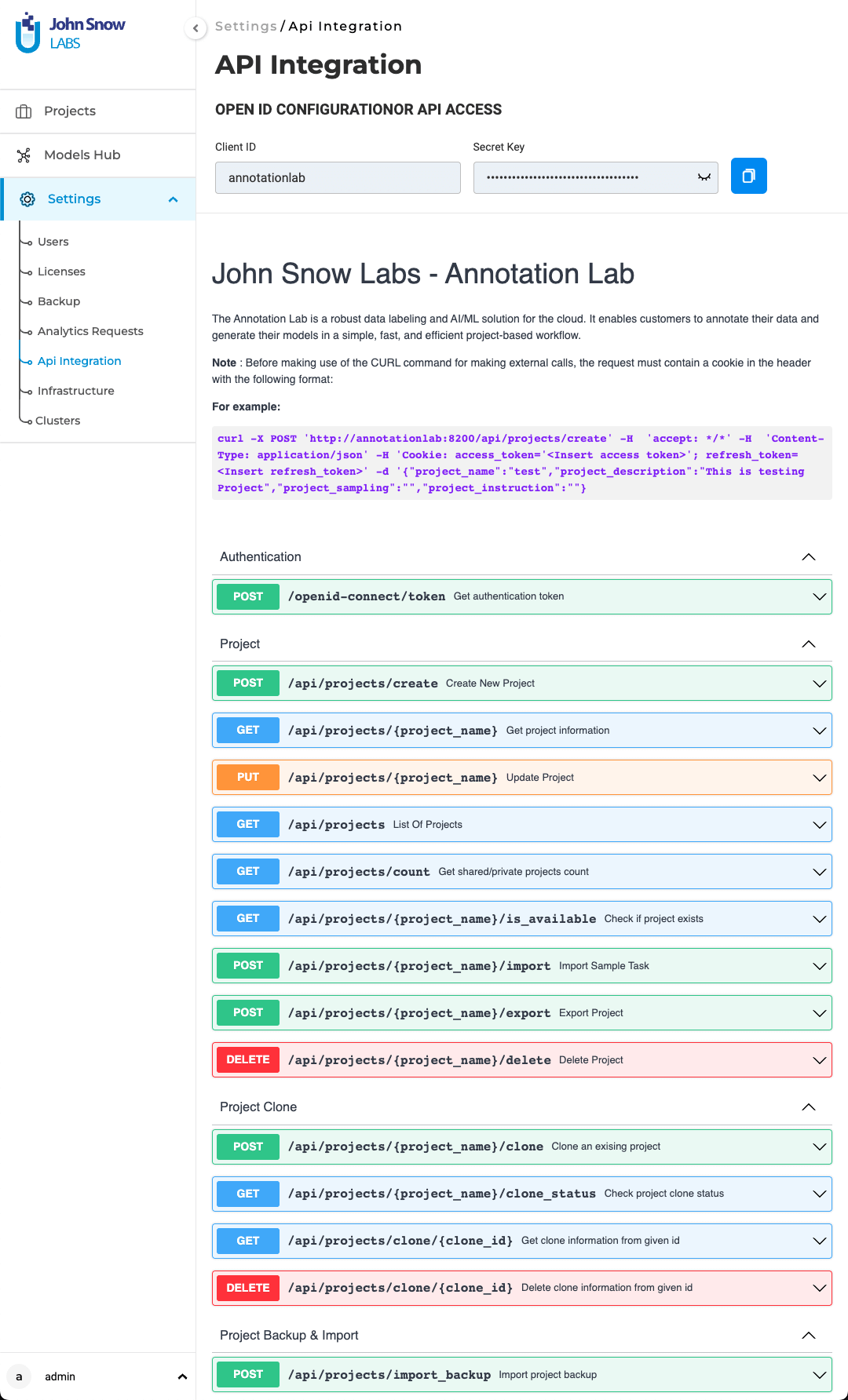
New Clusters page
The Servers page has been redesigned and renamed into the Clusters page. The page now shows more details like License type/scope and Server usage of all the spawned instances at a given time.